Think you need a pro designer to get a stunning flyer? We built an online design studio that makes it as easy as stacking Lego blocks.
You just drag and drop, and snap guides keep everything lined up. With dozens of free, ready-made templates, you swap text, images, or logos in seconds. Nice.
Once you’re done, export high-res PDFs or social-ready JPEGs with a single click and get bleed marks and clickable links built in. You can upload your own fonts and brand colors, too. Our AI (artificial intelligence) even whispers layout and headline ideas, like having a design buddy looking over your shoulder.
In this post, we’ll walk you through 10 top flyer generators that help you create eye-catching promotional flyers in no time.
Instant, No-Design-Skill Flyer Creation Online

Ever stared at a blank page and thought, “I need a flyer, but I’m no designer”? You’re not alone. We built this online flyer creator studio to make design feel like snapping Lego blocks together.
With our drag-and-drop editor (just click and move), you can swap text, images, and logos in seconds. Snap guides (those lines that show when elements align) keep everything neat. No coding, no headaches. Nice.
Pick from dozens of free, professionally designed templates in the free plan. Want to use your own fonts, logos, or brand colors? Just upload them and watch our generator apply them across your flyer.
Here’s where it gets fun. Export your flyer as a high-res PDF, JPEG, or PNG. It’s perfect for print shops (choose CMYK color mode) or social feeds (RGB). Need bleed marks for pro printers? Toggle them on. And for digital leaflets, add clickable links, hotspots, or hover effects right in your browser. No extra apps needed.
Need a creative spark? Our AI feature suggests layouts and headlines in a snap (like having a design buddy whispering ideas). Go premium to unlock exclusive templates, custom brand kits, private share links, and advanced color controls. We grow with you.
Every time you open our flyer maker, you skip the blank-page anxiety and dive straight into telling your story. You’ll look like a pro, even if design isn’t your thing. Ready to make your first flyer? Let’s go.
Templates & Brand Assets

We’ve built a library packed with templates for real estate, fashion, nonprofits, events, and community groups. You can dive right into your niche, no extra hunting.
Pick a real estate design that says, “Open doors to new listings in minutes.” Or grab a nonprofit layout that tugs at heartstrings with every headline.
Then there’s our asset vault: millions of free stock images, 100,000+ icons, and over 100 fonts. (By asset vault, we mean one searchable library that holds all your graphics and fonts.) Everything’s in one place, no more jumping from site to site.
Next, we’ve got brand asset auto-apply (an automation that adds your logo, colors, and custom fonts across all templates). It takes seconds. Seriously.
And for multi-slide flyers (a sequence of linked designs), you can whip up a three-part event countdown that keeps people hooked.
Nice.
| Feature | What You Get |
|---|---|
| Templates | Real estate, fashion, nonprofits, events, community |
| Asset Vault | Millions of stock photos, 100K+ icons, 100+ fonts |
| Brand Asset Auto-Apply | Add your logo, colors, and fonts in seconds |
| Multi-Slide Flyers | Build series or layered promos |
AI-Powered Flyer Generator: Create Designs from Text Prompts

Imagine typing a few words and seeing a full flyer pop up in seconds with our AI-powered flyer builder. Just tell us your event type, who it’s for, pick a color palette, and set the vibe. Our online design studio (web tool for creating visuals) reads your details and picks layouts, images, and fonts that match your vision.
Want something sleek and modern? Or maybe a retro, vintage feel? Give your style cues and we’ll layer on color swatches, font pairings, and graphic elements. Our AI graphic prompts (text instructions for images) fine-tune icons, illustrations, and backgrounds so every element feels on-brand and eye-catching.
We’ve hooked up ChatGPT (AI text generator) to craft your headlines, subheads, and calls-to-action. Ask for witty taglines or crisp blurbs about date, time, and venue. Then tweak them right on our drag-and-drop canvas (visual workspace you click and move items), where real-time previews let you refine layouts instantly. No blank-page panic, you’re always in control.
Design headaches? Gone.
Our free plan gives you unlimited text-to-design tries. Upgrade and you get monthly AI credits (tokens for extra AI features), higher-resolution exports, and priority support. Brands like Venngage and Piktochart use similar AI flyer generators. You’ll breeze through design sprints and crank out polished flyers faster than ever.
Export Options: PDF, JPEG, PNG, and Interactive Flyers from a Generator

Our digital leaflet creator feels like a designer in your back pocket. We let you export high-resolution PDF files for print that include bleed marks (trim guides printers use) and use CMYK mode (cyan, magenta, yellow, and black colors) so your colors come out spot on. You can also grab JPEG and PNG files ready for online sharing.
For JPEGs, pick from quality presets, tight compression for email or full clarity for social posts. And if you need a transparent logo or overlay, switch on PNG transparency so edges stay sharp over any background. We even offer pre-sized templates for Instagram and Facebook banners. That way your files fit just right without extra resizing.
Then there’s the fun part: interactive flyers. You can add clickable links, tap hotspots (clickable zones), or hover over images for pop-up info, all without writing a line of code.
Key export features:
- High-resolution PDF in CMYK mode with bleed marks
- JPEG presets for email and social media quality
- PNG exports with transparent backgrounds
- Ready-made templates for Instagram and Facebook
- Built-in clickable links, hotspots, and hover effects
Pricing Plans and Free vs Premium Flyer Generators

Need a quick flyer? We’ve got you. Our free flyer maker gives you basic templates, drag-and-drop editing, and unlimited text-to-design tries, all powered by AI (artificial intelligence). No credit card needed. It’s perfect for testing layouts or whipping up a last-minute announcement.
Then, go premium to unlock advanced customization. You can tweak color palettes, mix-and-match fonts, and fine-tune layout grids. We’ll automate placing your logo and brand colors on every design. You’ll also get private sharing links for secure team reviews and extra AI credits to generate text and images faster.
Here’s Piktochart’s credit model at a glance:
| Action | Credits |
|---|---|
| Generate a topic | 1 |
| Upload text or docs | 3 |
| Create AI images | 25 |
On Venngage, Premium and Business plans give you private templates, multi-user workflow integrations, and auto-resize features.
Most folks save up to 30% by choosing an annual subscription. But if you only need a free flyer maker now and then, stick with the no-cost plan.
Ready to compare features side by side? Check out Free AI Tools for Content Creation for the full pricing breakdown.
Step-by-Step Guide to Using the Online Flyer Generator

Ready to whip up a flyer in no time? Follow these seven simple steps and you’ll have a polished design before you know it.
-
Pick a template
Find a layout that matches your event or promotion vibe. -
Add your assets
Drag logos, fonts, and photos into the asset panel (where your images and files live). -
Update your content
Click any text box to type your headline. Then swap images with the drag-and-drop editor. -
Line things up
Turn on the grid (a layout guide) and snap guides (magnetic lines) so every element sits perfectly. -
Choose colors and fonts
Stick to three fonts for a clean look. Use the palette tool’s pairing suggestions to find a great combo. -
Check the bleed
Switch to print view, turn on trim marks (cutting guides), and make sure nothing important crosses the safety zone (about an eighth of an inch from the edge). -
Export and share
Select PDF if you’re printing, or grab a JPEG/PNG for email and social media.
Nice and easy. You’re all set to spread the word!
Best Practices for Effective Flyer Designs Using a Flyer Generator
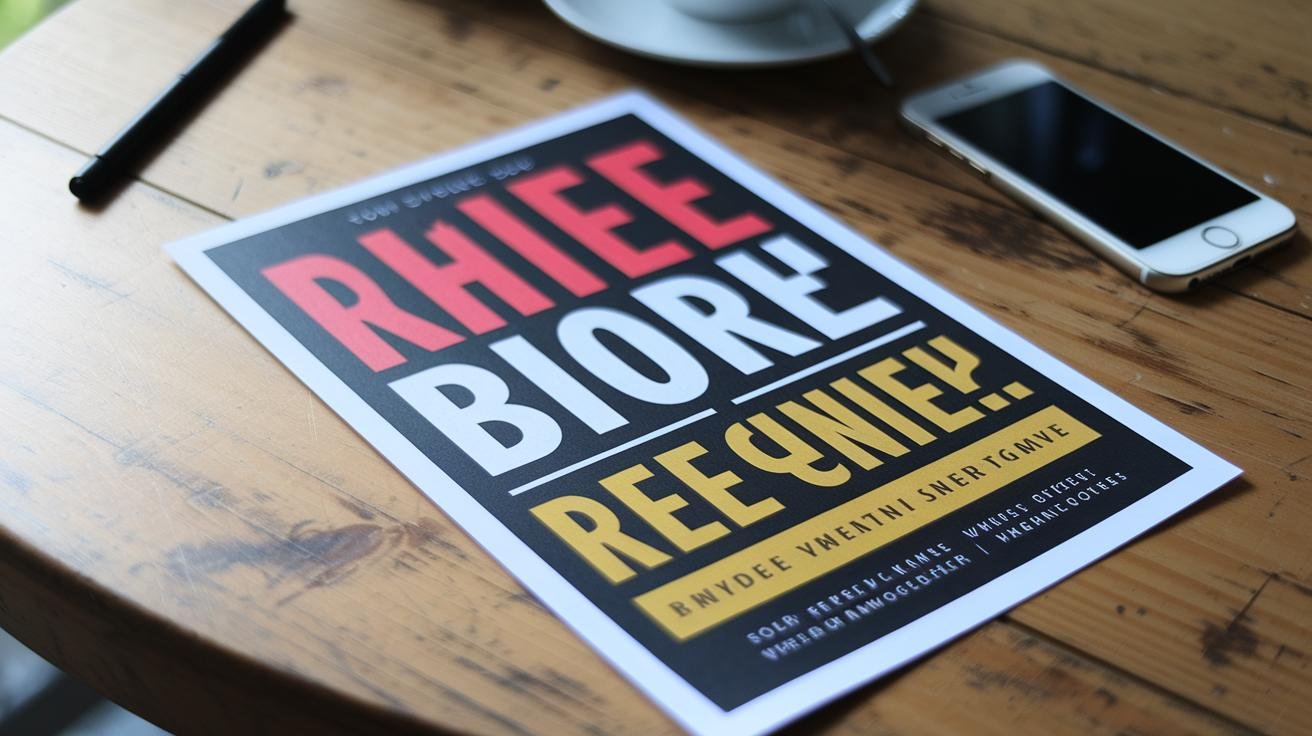
When you open a flyer generator (a tool that helps you design flyers fast), you want your design to stand out and stay clear. We’re talking big visuals that catch the eye and crisp text that delivers your message in a flash.
- Keep text minimal. Use one bold headline, a short subhead, and a single call-to-action (CTA). Nice.
- Limit fonts to three. Too many typefaces make flyers hard to read and dilute your brand.
- Snap elements to the built-in grid. A tidy layout feels pro and guides readers where to look.
- Use CMYK (cyan, magenta, yellow, and black color channels) for print. It helps your colors stay true at the print shop.
- Pick eco-friendly paper. Recycled or FSC-certified stock shows off your brand values, and still looks sharp.
- Embed a QR code or barcode. Drive readers from your flyer straight to your website, event page, or menu.
- Boost accessibility. Add alt text for images, crank up contrast, and choose a font with clear letter shapes.
- Tailor for screen vs. paper. For online, use 72–150 DPI so it loads fast. For print, mind bleed margins and ink limits.
We’ve tested these tips, and you’ll see real results. Follow them and your next flyer will turn heads, no graphic design degree needed.
Comparison of Top Flyer Generator Platforms

We’ve lined up five top flyer-maker tools so you can pick what fits your team. We looked at how many people use each platform and what standout features they offer. It’s all about matching your project’s needs to the right tool.
Our generic tool leads with 34.3 million users and a simple drag-and-drop flow. It has free templates for real estate, fashion, nonprofits, and community events. Plus, you get clickable exports with links, hotspots, and hover effects.
Piktochart AI has over 14 million users and a credit-based AI model (an algorithm that uses credits to generate content). You spend 1 credit per topic, 3 for docs, and 25 for images. It’s perfect for marketing flyers, recruitment posters, or health advisories.
Venngage adds ChatGPT (a conversational AI model) for writing help, auto-brand kits, and private sharing links. Nice. It speeds up one-page flyers and quick promos.
Canva and Adobe Express are often mentioned together. They both offer vast icon libraries, brand kit auto-apply, and preset sizes for social media. Got it.
| Platform | Users | AI Features | Interactive Exports |
|---|---|---|---|
| Generic Tool | 34.3M | Basic AI layout hints | Links, hotspots, hovers |
| Piktochart AI | 14M | Credit-based AI model | Limited |
| Venngage | Unknown | ChatGPT writing support | Clickable zones |
| Canva | Unknown | Basic AI suggestions | Minimal |
| Adobe Express | Unknown | Template library | Social embeds |
Key points to weigh:
- Template variety and design depth
- Level of AI help and how credits work
- Interactive features for online sharing
- Size of the user base and community support
- Niches each tool serves (events, nonprofits, real estate)
When you compare user counts, features, and export options, you’ll find the flyer-maker that matches your style and pace.
Final Words
We jumped right into instant, no-design-skill flyer creation with drag-and-drop templates. Then we saw library options, AI-driven designs from text prompts, flexible export choices, pricing plans, step-by-step setup, design tips and platform comparisons.
Grab your brand assets, pick a template, or let AI craft it. Export high-res print files or digital flyers in seconds.
Ready to ditch repetitive tasks and scale your marketing? It all starts with a flyer generator that works for you.
FAQ
What is a free AI flyer generator and how does it differ from a standard free flyer maker?
A free AI flyer generator uses text prompts and machine learning to auto-design layouts and suggest styles. A standard free flyer maker relies on manual drag-and-drop customization without automated design suggestions.
How do AI-powered flyer generators create designs from text prompts?
AI-powered flyer generators turn your text prompts into custom layouts by analyzing event type, audience, colors, and theme. They optimize fonts and visuals in seconds, often guided by built-in style presets.
What free flyer templates can I access with online flyer creators?
Free online flyer creators offer dozens of professionally designed templates across events, promotions, and social media. You can pick industry-specific layouts, then swap text and images via simple grid-based editors.
Which free flyer maker apps offer drag-and-drop editing?
Free flyer maker apps like Canva, PosterMyWall, and HubSpot let you drag and drop text boxes, icons, and images onto grids. They include alignment snaps and basic customization for quick results.
How does Canva’s free flyer maker work?
Canva’s free flyer maker provides hundreds of templates, a drag-and-drop canvas, and access to stock photos. You upload your logo, edit text, tweak colors, then export high-res PDF, JPG, or PNG.
How do PosterMyWall, Adobe Express, Wix, and HubSpot compare for flyer creation?
PosterMyWall focuses on event promos with printable and digital options. Adobe Express adds interactive effects. Wix integrates branding with website tools. HubSpot ties flyer design to marketing workflows and analytics.






