Think you need a huge budget to create eye-catching content? Free AI (artificial intelligence) assistants for writing, images, audio, video, and social media prove that’s not true. They’re like tireless teammates, drafting blog posts, jazzing up graphics, fine-tuning podcast audio, clipping videos, and scheduling posts around the clock, all at zero cost.
In this post, we’ll spotlight five standout, free AI tools that help you produce more polished content, save hours on repetitive tasks, and keep your focus on the big picture.
Scope of Zero-Cost AI Content Creation Categories

Every piece of content you put out fits into one of five buckets: text, images, audio, video, or social media. Those formats shape how people read your words, see your brand, hear your voice, and interact with your posts.
Free AI (artificial intelligence) content creation tools cover all those areas. Think of them as round-the-clock teammates: they help you brainstorm blog drafts, whip up social visuals, polish podcast audio, edit video clips, and plan content calendars.
By leaning on zero-cost solutions, small teams and solo creators can crank out more work without breaking the bank. You’ll keep quality high and spend more time on strategy instead of repeating the same tasks.
Whether you’re drafting a blog, cutting together a video, or firing off a tweet, these free tools flex to fit your workflow. There’s no credit card needed, no downloads for browser-based apps, and no setup fees, so anyone can jump right in.
Here’s a quick look at each category and the top no-cost AI helpers ready to speed up your creative flow:
- Text: ChatGPT, Copy.ai
- Image: Canva, Adobe Express
- Audio: Podcastle
- Video: Steve AI
- Social: Chatbot Pro
| Upcoming Sections |
|---|
| Top Free AI Writing and Editing Tools |
| Free AI Image and Design Tools for Visual Content Creation |
| Leading Free AI Video and Audio Content Creation Tools |
| Free AI Social Media Content and Marketing Automation Tools |
| Integrating Free AI Tools into Your Content Creation Workflow |
Top Free AI Writing and Editing Tools
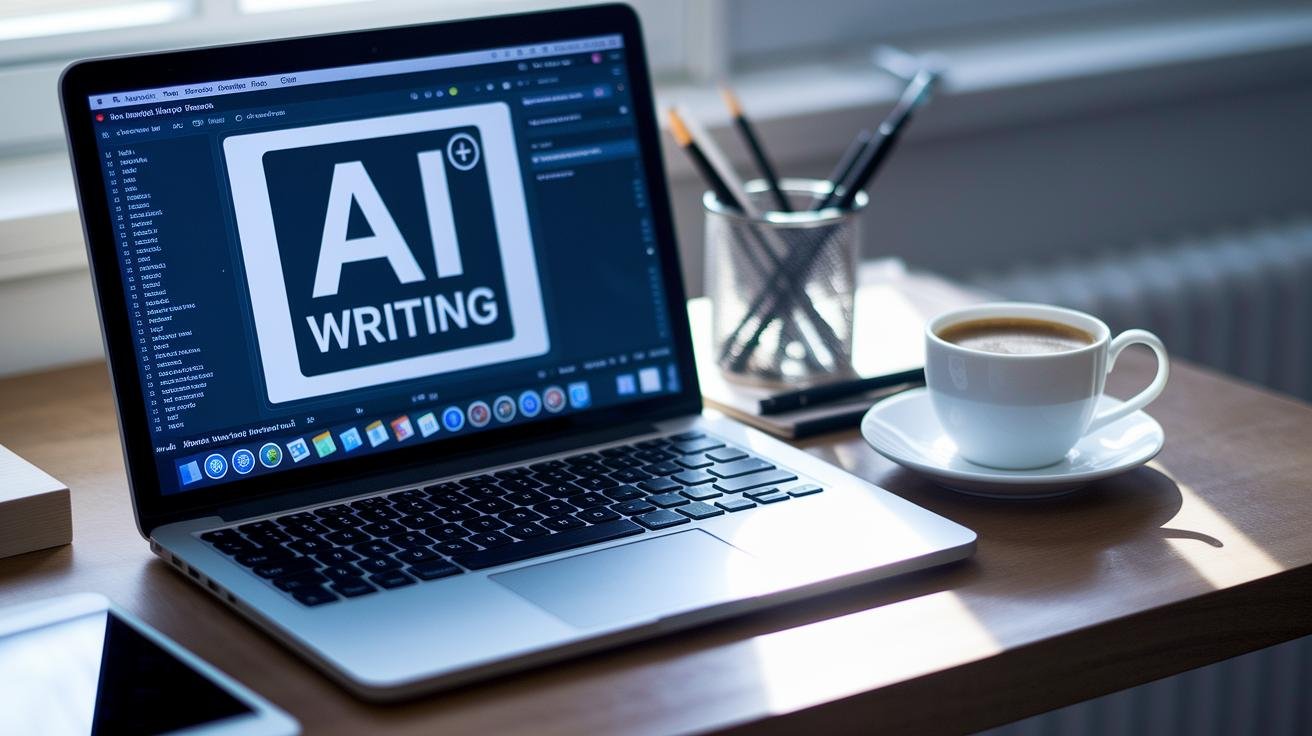
Need help from your first draft all the way to that final polish? We’ve gathered six free AI tools that spark ideas, catch mistakes, and lay out SEO-ready posts in seconds.
Nice.
-
ChatGPT: A free conversational AI (artificial intelligence) that chats with you to brainstorm blog topics, sketch outlines, and draft paragraphs in a flash. You can even ask it to whip up audio clips or simple logos without leaving the same chat.
-
Copy.ai: Feeds on context-based prompts (your short instructions) and pulls live data to shape content on the fly. The in-line editor makes tweaks painless, and prebuilt templates cover everything from ads to social captions to catchy email hooks.
-
Rytr: Hands you easy templates for product descriptions, blog intros, and landing pages so you don’t start from scratch. The quick-fill forms shave off minutes when you’re juggling tight deadlines.
-
Grammarly: Flags grammar slips, spelling errors, and awkward phrasing as you type. It also suggests tone tweaks so you hit the right vibe. And thanks to its browser extension, every web draft gets smarter wherever you write.
-
QuillBot: A paraphrasing engine that rewords your text smoothly, plus a summarization tool that boils long articles down to the key points. You can pick formal, simple, or creative modes to nail your brand voice.
-
Search AI: Automates online content summaries and builds detailed briefs for SEO (search engine optimization). Just drop in a URL, and it gives you a content roadmap with keyword insights to speed up your drafting.
Your writing just got an upgrade.
5 free AI tools for content creation shine

We all want eye-catching visuals without the price tag. These free design platforms help you whip up pro-level graphics in minutes, no wallet needed.
- Canva: This browser-based design studio uses AI (artificial intelligence) background remover to wipe out photo backdrops in one click. You’ll find ready-made social templates for every platform and drag-and-drop visuals straight onto your canvas. Plus, you can take their 30-day premium trial for a spin and try out AI-powered layouts and text styles before you decide.
- Adobe Express: Powered by Firefly (Adobe’s AI image engine), this tool helps you craft crisp, high-res graphics on the fly. It suggests color schemes, auto-tunes lighting and sharpness, and exports files sized just right for web or print. All of this lives in a friendly interface that feels like second nature.
- AFFiNE: Think of this as your offline design hub. It’s open-source (anyone can peek at the code), so your data never leaves your device. AFFiNE auto-sorts and tags your files, lets you mix text and images in one draft, and even offers a self-hosted setup for locked-down teamwork on your own server.
- Multi-Chat: Tired of hopping between apps? Here you chat with four top language models (text-generating algorithms) side by side. You can compare style prompts, tweak your visual descriptions, and land on the perfect brief before you hit “generate.”
Next, check out even more tools in this guide to Free AI Image Generators.
Leading Free AI Video and Audio Content Creation Tools

Let’s make your videos and podcasts shine, without spending a dime. These free AI (artificial intelligence) tools handle editing, voice work, and templates in a snap.
-
Steve AI
Steve AI turns your scripts, blog posts, or rough audio into ready-to-share videos. It taps a built-in stock library of clips, images, and music so you can skip hunting for assets. Drag scenes around on a timeline (where you arrange clips) or let the AI pick smooth transitions. Easy. -
Synthesia
With Synthesia, paste in your script and pick an AI avatar (a digital presenter). It supports over 120 languages so you can speak to any audience. Use voice cloning (to mirror your voice) or choose from native voices. Automated captions and 55 templates speed up your edits. Nice. -
Podcastle
Podcastle turns your text into podcasts or audiobooks. You get studio-grade recording tools, noise-removal filters (to cut background hiss), and speech enhancement (to boost clarity). Hit export in MP3 or WAV and you’re ready to host. Simple. -
InVideo
InVideo packs a huge library of video clips, photos, and audio bites into a drag-and-drop editor. Pick from hundreds of social-friendly templates or build a storyboard with AI help. In minutes, you’ll have a polished video in any aspect ratio, Instagram, YouTube, or TikTok. Boom.
Free AI Social Media Content and Marketing Automation Tools

Ever feel like your social feeds go quiet? These free AI (artificial intelligence) tools crank out posts, keep captions fresh, and run your ad campaigns, no coding needed.
- Chatbot Pro taps into GPT-4o, Gemini, and LLaMa (advanced AI models that generate text) to whip up punchy captions, suggest trending hashtags, and map out weekly or monthly posting calendars. You just type a prompt, and it handles the rest.
- Ocoya uses AI to craft eye-catching visuals, ad copy, and product descriptions, and it schedules your posts on Facebook, Instagram, and LinkedIn. Its clean analytics dashboard tracks clicks, likes, and shares so you can tweak your strategy. Check it out: AI Automation Tools for Social Media.
- Lately transforms your long-form blogs, webinars, podcasts, or video scripts into a steady stream of social posts, bite-size videos, and audio clips, all set to publish. Each piece links back to the original content, so you drive traffic with just a few clicks.
- Zest slides into your Chrome browser to feed you daily marketing insights, case studies, and trending topics. Tag your favorites, export summaries to Trello or Notion, and spark fresh content ideas every day.
Integrating Free AI Tools into Your Content Creation Workflow

We break down AI (artificial intelligence) content creation into three easy steps: planning, creating, and reviewing. In planning, we’ll dive into audience research, set clear goals, and sketch a content calendar. Then, during creation, you’ll use free AI tools like ChatGPT for writing, Canva for visuals, and Ocoya for your social posts.
Next, we review performance by tracking clicks, shares, and SEO (search engine optimization) rankings. When you pick tools, think about format, budget, and data privacy. Choose image or video apps that fit your skill level without surprise fees.
If privacy is key, lean on open-source or offline options. A simple comparison chart can help you weigh features and costs before you dive in. Next, treat your first round like a mini experiment. Try different prompts, tweak settings, and watch what speeds up your workflow.
Then rinse and repeat. Swap out tools that lag, layer in new automations, and build templates that save you time. Before you know it, you’ll have a set of free AI best practices that scale with your content and don’t require extra hires.
Final Words
We kicked off with five key categories for creating digital content, text, image, audio, video, social. We flagged free tools in each.
Then we explored top writing and editing assistants like ChatGPT and Copy.ai. We followed that with graphic helpers like Canva and Adobe Express.
Next came video and audio platforms such as Steve AI and Podcastle. We also looked at social schedulers like Chatbot Pro and Ocoya.
We closed with a guide on blending these into a smooth workflow, from planning to performance review. You’re now set to boost efficiency and growth with free AI tools for content creation.
FAQ
Which free AI generator is best for content creation?
The best free AI generator for content creation is ChatGPT with its conversational prompts and flexible outputs. Copy.ai and Rytr also offer free tiers for blog intros, product descriptions, and social posts.
Can I use free AI tools for content writing?
You can use free AI tools for content writing to draft blog posts, social captions, and outlines. ChatGPT, Copy.ai, and Grammarly’s free plans all support ideation, basic editing, and grammar checks.
Which free AI tools work best for social media content creation?
Free AI tools that work best for social media content creation include Chatbot Pro for caption ideas and posting calendars, Ocoya for visuals and scheduling, and Lately for repurposing long posts into short updates.
Which free AI tools are popular on Reddit for content creation?
Popular free AI tools on Reddit for content creation include ChatGPT for versatile text generation, Copy.ai for quick blog or ad copy, Canva for design, and Midjourney or DALL·E for image ideas.
What are popular AI tools like Gemini, Claude, Microsoft Copilot, Grok, DALL-E, and Midjourney?
Popular AI tools include Gemini for conversational search, Claude for long-form drafts, Microsoft Copilot for Office tasks, Grok for real-time chat, DALL·E for image generation, and Midjourney for artistic visuals.






