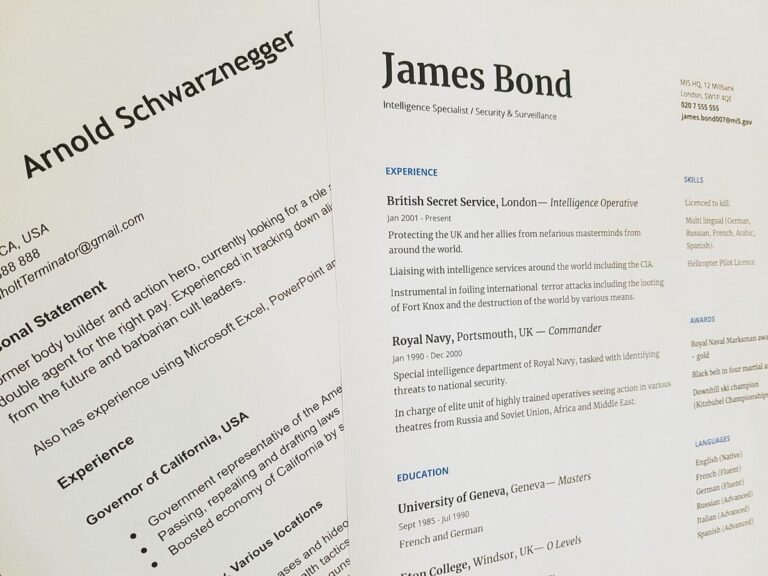Ever feel like your inbox is a bottomless pit? You open one email and fifty more appear. What if you had an AI (artificial intelligence) assistant that never takes lunch or coffee breaks?
We put seven top tools to the test. From Motion’s auto focus-time slots to Fieldy’s hands-free meeting notes, we measured real hours saved and how each kept us on track. Next, we’ll walk you through their features, pricing, and performance.
Then you can pick the perfect AI helper and watch your productivity skyrocket.
Top AI Personal Assistants Reviewed: Features, Pricing, and Performance

Choosing the best AI (artificial intelligence) personal assistant can save you hours every week. We’ve lined up the top picks of 2024, comparing their features, pricing, and the devices they run on.
You’ll see how Motion sets up automatic focus-time blocks, how Sunsama imports and schedules your tasks, and how Fieldy transcribes meetings hands-free. Plug into AI personal productivity tools to lock in those gains with almost no setup.
| Assistant | Key Features | Pricing | Platforms |
|---|---|---|---|
| Motion | Syncs with Google Calendar & email; automatic focus-time blocks; team workload planning | $19/mo AI Workplace; $29/mo AI Employees | Web, Windows, macOS, iOS, Android |
| Sunsama | Links Jira, Gmail & Notion; auto-imports and schedules tasks | $16/mo (annual); $20/mo (monthly) | Web, macOS, Windows, iOS, Android |
| Sintra AI | 12 specialist bots; 100+ languages; GCal, Notion & Gmail integration | $39/mo (single); $97/mo (all-access) | Web, Browser extensions |
| nexos.ai | Admin-controlled GPT-4, Claude & Gemini comparison; secure access | Custom pricing | Web |
| Fieldy | Wearable for hands-free transcription; AI summaries & reminders; 100+ languages | $89 device + $9.99/mo (24h); $15.99/mo unlimited | iOS, Android, Proprietary device |
| Monica AI | Runs GPT-4o, Claude 4 & Grok 4; calendar booking; research & image tools | $8.30/mo Pro; $16.60/mo Unlimited | Web, macOS, Windows |
| Jasper | Brand voice builder; multilingual content; SEO templates | $59/mo (annual); $69/mo (monthly) | Web |
| Alexa | Smart home control; simple calendar & email by voice | Free; Echo devices $39.99–$1,500 | Echo devices, iOS, Android |
| Google Assistant | Multi-step routines; local info on demand; voice commands everywhere | Free; devices $30–$1,500 | Android, iOS, smart displays |
| Otter.ai | Meeting transcription; summaries & action items; CRM integrations | Free Basic; Pro $8.33/mo; Business $20/mo | Web, iOS, Android |
Use this side-by-side chart to pick the assistant that fits your schedule, budget, and team size. Then start a free trial to see which one really moves the needle for you.
AI Assistant Feature Breakdown and Task Automation Capabilities

We use natural language processing (NLP) (technology that turns speech or text into tasks) to understand exactly what you say or type. It listens and turns your words into clear steps.
Under the hood, machine learning (an algorithm that learns patterns) watches how you work. It learns your favorite meeting times, your go-to email style, and even the tasks you skip. Over time, our virtual assistant predicts your ideal schedule and habits. We keep fine-tuning suggestions so you can stop fiddling with settings and start doing real work.
Ever feel swamped by repetitive chores? These chatty AI helpers tackle them for you. Just give a quick prompt and they:
- Schedule meetings at your best times
- Remind you of looming deadlines
- Draft emails in seconds
- Sort your to-do list by priority
- Pull key numbers from spreadsheets
- Generate reports with one click
- Transcribe meetings or summarize documents in real time
- Answer basic customer questions so you can focus on strategy
You can plug in Google Workspace, Slack, Microsoft Teams, Notion, or your favorite CRM so updates flow automatically. Pick where you want notifications, choose a friendly tone for drafted messages, and set quiet hours so your assistant knows when to pause. As you give feedback, it adapts, batches similar tasks, maps out project steps, and sends weekly progress snapshots. In minutes, you’ll have an AI helper that feels like part of your team.
Pricing Models and Value Comparison for AI Assistants

Ever wondered how much AI assistants (software that helps with tasks) cost? You’ll find free entry-level helpers and premium suites charged per user.
Google Assistant and Siri give you full access without a subscription. Alexa is free to use, but you’ll pay for the devices, from $39.99 to $1,500.
Software-only helpers use tiered plans. Otter.ai has a free Basic plan, Pro at $8.33 per user per month, and Business at $20.
Microsoft CoPilot lives inside Microsoft 365 and runs $6 to $22 per user per month. Reclaim.ai starts free, then moves to Pro at $8 and Business at $18.
| Assistant | Free Tier | Paid Plans | Cost Range |
|---|---|---|---|
| Google Assistant | Full access | n/a | $0 |
| Siri | Full access | n/a | $0 |
| Alexa | Free service | n/a (hardware fee) | $39.99 – $1,500 |
| Otter.ai | Basic | Pro, Business | $0 – $20/user mo |
| Microsoft CoPilot | n/a | Microsoft 365 | $6 – $22/user mo |
| Reclaim.ai | Basic | Pro, Business | $0 – $18/user mo |
The cheapest plans stay under $10 per month, while Google Assistant and Siri remain free. Hardware-based services, like Alexa, can push your costs up to $1,500.
Platform Compatibility and Integration Options for AI Assistants

Security & Offline Support
Most AI assistants live in the cloud (a network of remote computers), so your requests go through secure servers and you get the newest features right away.
If you lose internet, Siri is your backup. It still sets timers and takes notes on your device.
We recommend turning on end-to-end encryption (it scrambles your drafts so only you and the assistant can read them). Then enable two-factor authentication (2FA) (a second check, like a code sent to your phone) for extra protection.
Real-User Feedback and Performance Benchmarks for AI Assistants

Ever wondered how real people rate their AI assistants (software that handles tasks and answers questions)? We dug into user feedback and performance stats. Motion leads the pack with a 4.6 out of 5 rating, Sunsama follows at 4.5, and Reclaim clocks in at 4.3.
Here’s how the top three stack up:
| AI Assistant | User Rating (out of 5) |
|---|---|
| Motion | 4.6 |
| Sunsama | 4.5 |
| Reclaim | 4.3 |
Otter.ai nails transcription accuracy (how well it turns speech into text) at about 90%. That cuts down on manual edits and speeds up meeting recaps. Teams also report that AI assistants handle everyday tasks with average reply times under one second.
Results matter.
When we set benchmarks for AI assistants, we focus on:
- Availability (35%): how often the service is up
- Reliability (30%): consistency of responses
- Cost (20%): budget-friendly pricing
- Use cases (15%): range of tasks it can tackle
That steady uptime and lightning-fast replies keep your day on track. Otter.ai’s sub-second answers and near-perfect transcripts raise the bar. Motion’s rock-solid availability means your schedule never skips a beat.
For a deeper look at how these numbers translate into real gains, check out measuring productivity with AI.
How to Choose the Best AI Personal Assistant for Your Needs

Okay, let’s start by jotting down all the tasks you want to hand off, you know, scheduling, drafting emails, setting reminders, or keeping your team in sync. Next, think about features you really need: real-time collaboration, voice commands, or mobile alerts. Then match those with an assistant that plugs into your calendar, email, and project apps. Pick just two must-have features so you’re not stuck paying for bells and whistles you’ll never use.
Next, we’ll walk through a simple AI assistant setup guide. Link your calendar and email, then pick a free plan or a trial tier (trial tier = a short-term test period). Run a few test workflows: set a fake meeting, draft an email, batch a to-do list. Track how much time you save, note any hiccups, and estimate your ROI (return on investment). Finally, compare how each assistant handles your tasks and how fast your team gets comfortable with it.
Finally, look at long-term support and security. Check that the vendor’s customer service is quick and helpful, and that they share a clear roadmap with regular updates. Make sure they lock down your data with encryption and two-factor authentication. And don’t forget to weigh subscription costs and any possible price bumps. A solid support plan and strong data protection turn a neat trial into something you can depend on.
Future Trends and Evolving Features in AI Personal Assistants

We’ve all accidentally double-booked or stared at a blank calendar wondering what’s next. Good news: AI (artificial intelligence) personal assistants are getting way smarter at reading context. They’ll catch calendar conflicts, sense the tone in your messages, and even notice when your caffeine is running low, then suggest the best work slots.
Soon, you’ll see mood-aware reminders (“Looks like you’re swamped. How about a quick break?”) and predictive task queues (dynamic to-do lists that reorder themselves) that shift as your day evolves. Hands-off scheduling learns your habits, so your assistant sets up meetings where you actually do your best work.
And here’s the magic: your email, calendar, project board, and notes app will chat with each other in real time, no more copying links. Your CRM (customer relationship management system), spreadsheets, and chat tools team up, too, so your assistant always knows exactly where each project stands.
Privacy gets a makeover, too. On-device AI keeps your sensitive data on your phone or laptop, no cloud drop-off needed. You decide which apps can peek at your info, and every chat comes with built-in encryption.
Offline mode has your back, even without Wi-Fi. Just say, “Set a timer,” or “What’s on my agenda?” and your voice commands keep rolling. Nice.
As integration spans phone, desktop, smart speaker, and wearable, your AI sidekick follows your rules on data sharing and access. Smooth and secure.
Final Words
In the action, we compared top AI personal assistants like Motion, Sunsama, and Sintra AI side by side, diving into features, pricing, and platforms.
We broke down their task automation skills, integrations with calendars and emails, and real user feedback on speed and accuracy.
You’ve got clear steps to test free tiers, weigh value, and spot emerging trends that matter for growth.
Now you’re ready to pick the best ai personal assistant that will power your marketing and free you up to focus on what you do best.
FAQ
Which AI is the best personal assistant?
The best AI personal assistant varies based on your needs; Google Assistant excels at routines, Gemini shines in creative tasks, Claude and Grok fit enterprise workflows, Notion AI boosts project docs, and Replika aids conversational support.
Can AI be used as a personal assistant?
Yes, AI can be used as a personal assistant and handle tasks like scheduling, email drafting, reminders, and research automation to save you time.
What are the top AI personal assistant apps for iPhone and Android?
The top AI personal assistant apps for iPhone and Android offer voice commands, calendar syncing, and task automation, helping you manage schedules and reminders seamlessly across devices.
What are the best free AI personal assistants?
The best free AI personal assistants include Google Assistant for smart routines, Siri for Apple devices, ChatGPT’s free tier for conversational help, and Otter.ai Basic for meeting transcription.
Which AI personal assistant is best suited for business?
The AI personal assistant best suited for business depends on scale: Motion and Sunsama excel at team-task management, while Monica AI and Otter.ai streamline research, meetings, and CRM integration.
What are examples of AI virtual assistants?
Examples of AI virtual assistants include Google Assistant for voice commands, Alexa on Echo devices, Claude and Gemini for chat-based support, and Notion AI for content collaboration.
Which AI home assistant offers the best smart home control?
The AI home assistant offering the best smart home control is Amazon Alexa on Echo devices thanks to wide device support and customizable voice routines; Google Assistant on Nest also provides strong multi-room features.
Is ChatGPT the best AI personal assistant currently?
Whether ChatGPT is the best AI personal assistant depends on your needs; it excels at conversation and research but lacks native device integration found in Google Assistant or Siri.