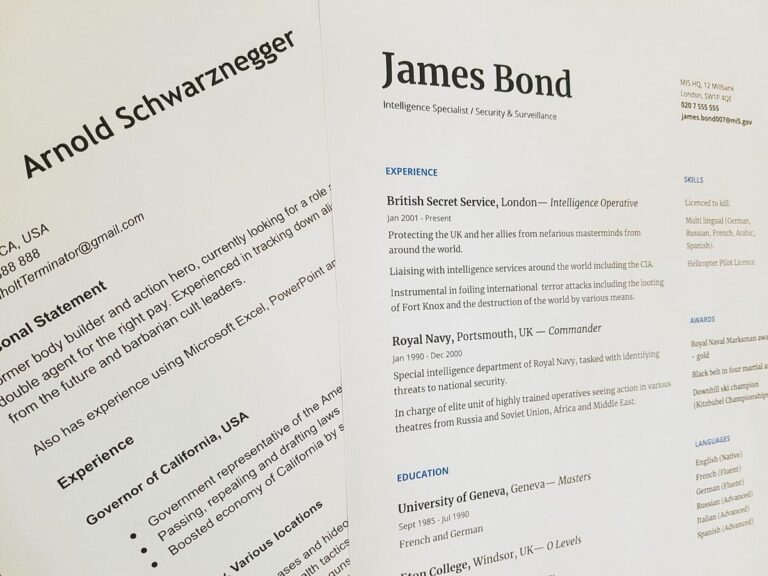Is logging hours by hand bogging down your team?
We used to juggle spreadsheets and sticky notes. It felt like hauling a boulder uphill.
Now AI (artificial intelligence) tools track your work and task speed in real time. You don’t need timesheets anymore.
We’ll walk you through five ways AI can measure productivity and move you from guessing to optimizing.
You’ll spot slowdowns the moment they pop up. Then you’ll free up hours of brain power and boost your team’s performance without adding extra meetings.
How Measuring Productivity with AI Quantifies and Boosts Performance

Productivity measures how much work you get done per labor hour. Efficiency, on the other hand, shows how quickly you finish a task. When we look at both, we get a clear picture of quality and speed in our operations.
Between 2015 and 2017, leaders watched efficiency gains plateau. So they shifted to tracking total output instead of just speed.
Take the auto industry: it lifted productivity by 16% from 2010 to 2016 by automating assembly tasks. That trend proves measuring productivity with AI (artificial intelligence) goes way beyond old-school time studies.
Ever felt swamped by manual time logs? We did, too. Now AI platforms let us watch productivity in real time without timesheets. Tools like Prodoscore pull data through APIs (application programming interfaces) from your calendar, project boards, and code repos. They log every saved minute.
This nonstop data stream helps managers spot bottlenecks instantly and rebalance workloads on the fly.
Next, we weave AI-driven productivity checks into your daily grind by automating the little stuff, document formatting, email sorting, report building. Those saved minutes add up to hours of real work.
Want the playbook? Check out how to use AI to increase productivity. It shows how those time savings translate into higher throughput.
But numbers alone don’t cut it. AI-powered analytics also paint a clear trend picture with live dashboards showing output rates, efficiency ratios, and quality scores.
Then you get action steps, flag rising cycle times, reward your top performers, and so on. With these insights, you move from guessing to making data-driven calls: fine-tune processes, reallocate resources, coach your team where it counts.
Essential AI Performance Metrics for Measuring Productivity

Ever felt like you’re guessing where your time really goes? AI performance metrics (measurements that show how well your AI tools work) give you a clear, data-backed view of how tasks actually get done. With the right numbers, you can spot wasted effort, reward your top performers, and get everyone pulling in the same direction.
Here are six key efficiency measures every modern team tracks:
- Technical efficiency (how much output you get from a set amount of resources)
- Allocative efficiency (mixing people, tech, and time just right to hit goals)
- Economic efficiency (combines technical and allocative to show total value)
- Cost efficiency (compares the lowest possible cost to what you actually spend)
- Revenue efficiency (actual sales vs. potential sales per hour of work)
- Profit efficiency (real profit vs. the best profit you could make)
Next, we add AI-based productivity metrics (numbers that turn raw data into clear insights). The basic formula is
Output Hours ÷ Input Hours × 100%
Say making a sales deck usually takes 5 hours of work (input), but you finish in 4 hours (output). That gives you 4 ÷ 5 × 100% = 80%. Nice. One percentage shows where you save time and free up space for higher-value tasks.
Then we pair those efficiency measures with broader performance signs. Track leading metrics (early warnings), like cycle time (how long a task takes) and daily throughput (tasks done per day). That way, you catch slowdowns before they snowball. Next, look at lagging signals (results after the work), like monthly output or quarter-over-quarter revenue, to confirm long-term progress.
Finally, add quality-adjusted measures at the company, team, and individual levels. Productivity scoring (an AI tool that blends speed with quality checks) balances bug rates, customer feedback, and compliance reviews. That keeps fast results from cutting corners. With these productivity indicators, you get a balanced scorecard that makes sure quick wins don’t hide hidden risks.
Frameworks and Tools for Measuring Productivity with AI

Picking the right AI measurement framework gives you a clear playbook to track how your team and tools perform. We built the GAINS framework (Generative AI Impact Net Score) to measure productivity in ten key areas. It’s based on data from over 10,000 engineers. Instead of scattered stats, you get one score you can act on.
Core areas GAINS measures:
- Adoption (how often your team picks up and sticks with an AI tool)
- Usage (how deeply you weave it into your workflows)
- Change Management (readiness for human-AI teamwork)
- Velocity (speed of delivery and project throughput)
- Quality (bug counts and code maintainability)
- Security (governance checks and risk compliance)
- Flow (fewer handoffs and context switches)
- Satisfaction (developer confidence and comfort with AI)
- Onboarding (time for new hires and tools to get up to speed)
- Team Efficiency (how your structure and platforms support work)
Nice.
Behind the scenes, GAINS stacks metrics like monthly active users (MAU), weekly active users (WAU), and daily active users (DAU). It tracks average AI tools per developer (usually two to three), suggestion acceptance rates, and quick surveys on time saved and experience. A stats model ties your GAINS score to hours saved and real dollars earned, so your AI investment links right back to the bottom line.
On the software side, Prodoscore taps into calendars, project boards, and code repos using an application programming interface (API). It feeds a live AI performance dashboard that shows workload shifts and flags slowdowns. Then you can add workflow-monitoring AI to track every handoff, AI-generated reports to surface trends, and predictive analytics (AI that forecasts resource needs). With these tools, you catch issues before they derail deadlines.
When we pair a solid framework like GAINS with smart tools, you don’t just collect numbers – you turn them into insights. Real-time dashboards and AI-powered KPI (key performance indicator) tracking give you a full view of where to coach your team, scale resources, or tweak processes for peak output.
Implementing AI Workflows for Measuring Productivity with AI

Ever wish you knew exactly where your team’s tasks stall? When we fold AI into your handoffs and to-dos, you’ll see every bottleneck light up. Over six months, you’ll weave smart tools into your routine and watch real efficiency gains.
- First, map your current process and cycle times with task analysis AI (software that breaks down each action’s duration). We’ll track steps from drafting specs to code reviews.
- Then, run a pilot with process optimization AI (algorithms that handle repetitive work). Automate things like sorting emails and building reports while you celebrate early wins.
- Next, use cohort analysis (grouping teams by tool usage) to track who’s using which AI tools and how often. You’ll spot power users, and blockers, right away.
- After that, link AI suggestions accepted to actual productivity gains. If cycle times drop or output jumps, you’ve got proof of value.
- Then, tweak your mix of apps and processes based on feedback and performance data. Swap out underused tools, add fresh integrations, and fine-tune settings.
- Finally, build daily dashboards that refresh with active users, suggestion acceptance rates, and lead indicators like task completion times. You’ll always know where things stand.
We know you’re juggling 2–3 AI tools at once, so don’t measure them in silos. Treat your AI stack as a unified workflow. That way, you’ll cut overlap, fill gaps, and tune every tool to crank up output.
Keep iterating, you know? Every saved minute adds up to real business impact.
Measuring Productivity with AI: Real-World Case Studies

Across industries, companies are tapping workforce productivity AI (software that tracks and boosts team output) to turn data into real wins. These case studies show how clear metrics and smart tools pump up output, cut delays, and steer decisions in real time.
Ever watched an assembly line tick like clockwork? A big automaker added robots for repetitive tasks and saw output per labor hour jump 16% between 2010 and 2016. They tapped real-time metrics from motors to welders, spotting slowdowns the moment cycle times dipped so engineers could tweak processes on the fly.
Nice.
A cloud-storage firm wanted faster pull requests (PRs). By openly sharing weekly adoption data, AI use shot up to 80% in three weeks. With AI suggestions for code reviews and test generation, heavy users merged nearly five times more PRs than non-users, and friendly competition kept adoption climbing.
Over in financial services, engineers using AI tools saw PR throughput climb 30% year over year while non-AI colleagues managed only a 5% boost. They tracked weekly active users, suggestion acceptance rates, and time saved per task on a simple dashboard (an at-a-glance view of key numbers). Managers spotted skill gaps fast and tailored coaching right where it mattered.
Pulling these stories together, heavy AI users merged nearly 5× more PRs each week, frequent users 4× more, and infrequent users still saw a 2.5× lift. That mix of numbers (like PR counts) and qualitative feedback (think quick surveys on ease of use) drives deeper adoption.
By comparing teams based on usage frequency, leaders spot their top workflows, roll out targeted training, and phase out underused tools. Pair that cohort view with live dashboards, and every team member sees how they stack up, and where they can level up. That’s how, you know, real-world productivity tracking nudges daily performance higher, one data point at a time.
Challenges and Best Practices in Measuring Productivity with AI

We all hit snags when we try to measure work powered by AI (artificial intelligence). Tracking results sounds simple, but metrics often miss the mark. You might find your numbers tricking you instead of guiding you.
Common roadblocks teams face include:
- Focusing on how much code the AI wrote instead of how quickly features ship
- Assuming that every minute saved automatically means more work gets done
- Launching metrics before users get comfortable with the tools, which skews data
- Looking at each AI tool on its own and missing how they team up
- Hearing team members grumble that tracking feels like micromanagement
- Skipping training, so everyone is left guessing how to use AI features
- Plugging in AI without fitting it into your existing systems, which creates data holes
Ready to turn things around? We lean on these best practices to keep teams on board and data honest:
- Blend hard numbers, like cycle time (how long a task takes) and throughput (tasks completed), with quick surveys or interviews to add context
- Roll out metrics in stages: start small, get feedback, then expand so no one feels overwhelmed
- Host regular training sessions and share one-page cheat sheets to keep skills sharp
- Use an evaluation framework (a clear way to check progress) that ties metrics to your business goals, not just tool usage
- Build in performance check-ins during normal reviews to catch surprises early and confirm results
- Treat your AI setup as one system: map how each tool connects instead of tracking them in isolation
When you mix solid data analysis with ongoing coaching, you’ll build real trust in your metrics. Measurement becomes something we all own, not just a top-down mandate.
Estimating ROI from Measuring Productivity with AI

When your GAINS score (a productivity metric that tracks engineering efficiency) ticks up, you’re actually logging real saved hours. We tie every point increase to about 10 reclaimed hours per month and multiply that by your billable rate. That straightforward math turns productivity boosts into clear revenue impact.
To build a rock-solid business case, we align AI (artificial intelligence) productivity metrics with your financial KPIs (key performance indicators). You’ll see how cutting cycle time or slashing bug counts feeds straight into cost savings and fatter margins. Finance teams love watching cost per release fall while quality climbs.
World Economic Forum data shows 41% of employers plan headcount cuts because of AI fears. You can flip the script by using ROI analysis on your AI tools to prove you’ll keep your top talent. Show that smart AI use keeps your team engaged and your revenue on an upward path.
And don’t stop at past wins. Use productivity forecasting AI (an algorithm that predicts future efficiency gains) to project next quarter’s savings based on your current adoption. If your trend line shows 20% more throughput, you can forecast six-figure returns and make investments a no-brainer.
Finally, let’s bake improvement-strategies AI (a tool that suggests step-by-step growth plans) into your investment roadmap:
- Pilot: test the AI features and set benchmarks
- Scale: roll out successful pilots across teams
- Optimize: fine-tune processes for peak performance
Assign expected ROI at each stage. That roadmap keeps everyone on board and turns AI from a buzzword into a true growth engine.
Final Words
We jumped right into defining productivity vs efficiency, then mapped out key AI-driven metrics and the GAINS framework. You’ve seen how dashboards and case studies show real boosts, and you’ve got a clear rollout plan to weave AI into daily workflows.
Next, select your tools, launch pilot groups, track results in real time, and refine as you go. Got it.
By tying those insights to revenue, measuring productivity with AI turns into a roadmap for scaling smarter. You’ll see output rise and manual grind fade away. Let’s do this.
FAQ
What resources exist for measuring productivity with AI on Reddit and as a PDF?
You can explore Reddit’s r/ProductivityAI for real-world tips and download AI productivity measurement PDFs from vendor blogs or research sites to access frameworks, metrics examples, and case studies.
How can I generate AI KPIs for free?
Free AI KPI generators let you input goals and outputs, then produce a custom list of key performance indicators (KPIs) for download or spreadsheet export without any payment.
What AI performance metrics and KPIs should I track?
Key AI performance metrics include cycle time, throughput, accuracy rate, suggestion acceptance, and return on investment (ROI). Combining leading indicators like daily usage with lagging ones like monthly output balances insight.
What tools and scales measure AI productivity?
Tools like Prodoscore and GAINS dashboards capture real-time AI usage, quality, and workflow velocity. Productivity scales compare output hours versus input hours to calculate efficiency percentages.
How can AI track productivity in real time?
AI can track productivity in real time by auto-capturing task timestamps and tool interactions through an application programming interface (API). It analyzes time spent versus tasks completed to reveal efficiency gains.
How do I use AI to boost work productivity?
Using AI to boost work productivity means automating repetitive tasks like document formatting or scheduling and letting you focus on creative and strategic work that drives greater output.
How do I measure the productivity of AI tools?
Measuring the productivity of AI tools involves comparing output per labor hour, tracking suggestion adoption rates, and applying quality-adjusted metrics at individual, department, and organizational levels.
Do 77% of workers say AI tools have decreased their productivity?
The claim that 77% of workers say AI tools decreased productivity comes from a survey highlighting early integration challenges. Proper training and custom workflows usually reverse this trend.