Ever sit in front of a blank screen wishing a pro designer was a call away? I get it, you know? It feels like you’re starting from zero.
AI (artificial intelligence) image generators use ML (machine learning) to transform simple text prompts into vivid visuals in seconds. It’s like having a coach that learns with every example to perfect your design recipe.
Okay, we’re sharing five hidden gems – tools that help you whip up jaw-dropping artwork without hours of tweaking. Get ready to level up your visuals and save hours on every project.
AI Image Generator Fundamentals: Capabilities, Use Cases, and Pricing Models

AI image generators turn your words into pictures. They tap into artificial intelligence (AI) and machine learning (ML). You’ll describe a scene, hit go, and watch an image unfold. They use diffusion models (an algorithm that shapes random noise into detailed art) or GANs (generator/discriminator systems that learn by playing a fool-proof game). Got it.
Top AI generators at a glance
- DALL-E 2: photorealistic images plus inpainting (a tool to fill or edit parts of an image) and easy edits
- Midjourney: distinctive stylized art via a Discord bot
- Stable Diffusion: open-source, fully customizable freedom
- Dream by Wombo: mobile-first app for quick creations
What can you do with AI images?
From blog headers to social media graphics, slide decks to storyboards, even marketing collateral, we’ve got you covered. Think of it like having a 24/7 design partner.
How pricing works
Many platforms start with a free tier and limited credits so you can test drive the tool. After those run out, you grab credit packs or pick a subscription plan. You choose between a set number of images or unlimited monthly access. Simple.
AI Image Generator Technology: Diffusion Models vs GANs
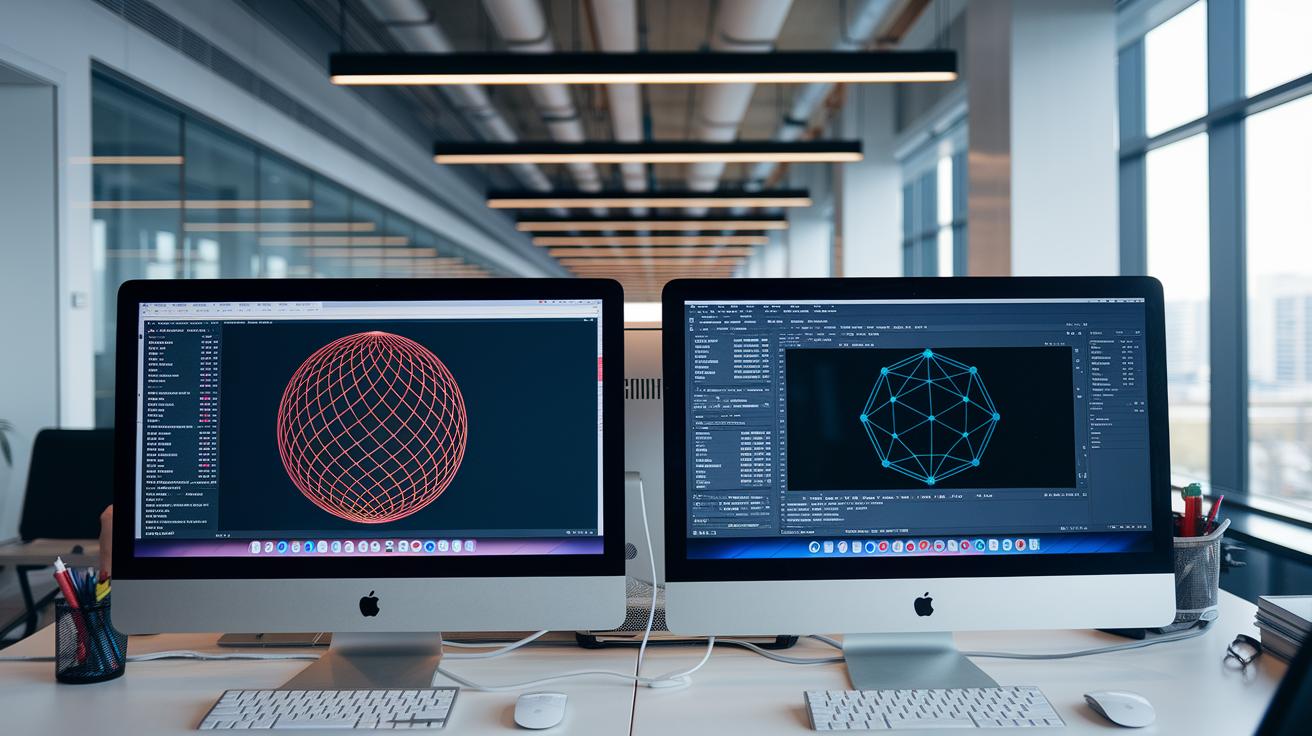
Ever wondered how AI turns words into pictures? Two main approaches are diffusion models (an algorithm that turns random noise into detailed scenes) and GANs (generator/discriminator networks, where one AI makes images and another judges them).
Diffusion models begin with pure noise, a bit like random TV static. Then, they smooth it out step by step. Each pass adds more detail until the final image matches your text prompt. That slow grind gives you crisp edges and realistic textures. Top-tier tools lean on diffusion because of that consistency.
But it takes time. You’ll run dozens or even hundreds of compute steps.
GANs work differently. The generator AI creates an image in one shot. The discriminator AI checks if it looks real. They go back and forth, like an artist getting feedback from a critic, until the generator improves. GANs can be quicker on older hardware. Yet they sometimes miss tiny details or get tripped up by complex scenes.
With Stable Diffusion (an open source AI image generator), you can host everything on your own GPU and pick your resolution and style. If you’re on a CPU, expect slower turnaround and a small dip in quality.
Got it.
AI Image Generators Compared: DALL-E 2, Midjourney, Stable Diffusion, and Dream by Wombo

DALL-E 2
DALL-E 2 just added scene stitching – it helps fill or blend parts of a complex image (inpainting means filling missing bits). You can now batch-create custom ad art, like a sunset mountain resort brochure or sleek product shots, with just one API call (API is a code link between apps). The results look so real you can pop them into your marketing emails without touching them up.
Midjourney
Midjourney’s v5 engine brings you sharper details and lets you boost or dampen parts of your prompt (the text you feed the AI). You can feed it ideas like a neo-noir cityscape with rain reflecting neon lights, then tweak and chat about them right in Discord. Nice. It also has a built-in upscaler – it turns rough mood-board sketches into high-res visuals ready for presentations.
Stable Diffusion
With Stable Diffusion 2.1, you get ControlNet – a tool that steers your image layout (think tracing a sketch then filling in the colors). Brands that want a uniform look – like comic strips or custom avatars – can run it on private cloud servers for total control. And if you’re into Photoshop, there are plugins that blend your own edits with AI magic.
Dream by Wombo
Dream by Wombo’s new Remaster feature cranks mobile images up to 4K – ideal for Instagram Story backgrounds. Now teams can jump onto shared boards and vote on their favorite versions before exporting. Just pick a style and watch a storybook illustration or abstract collage pop up in seconds!
| Tool | Style | Workflow | Key Strengths |
|---|---|---|---|
| DALL-E 2 | Photorealistic, inpainting | Web UI & API | Scene stitching, batch ad creatives |
| Midjourney | Stylized, textured | Discord bot | Prompt weighting, built-in upscaler |
| Stable Diffusion | Customizable & open-source | Local GPU / Cloud | ControlNet layouts, Photoshop plugins |
| Dream by Wombo | Quick presets | Mobile app | 4K Remaster, collaborative boards |
AI Image Generator Pricing and Subscription Models

Ever wondered how you pay for AI image generators? We see three common models: credit packs, monthly subscriptions, or pay-as-you-go GPU (graphics processing unit) time. Some tools even slip in extra compute fees when you need more power.
You can start on a free tier to test the waters. Then you’ll pick the plan that matches your needs, either a set number of images per month or unlimited creations for a flat fee. Stable Diffusion can run locally on your computer for free, but if you tap into cloud GPU time, you’ll see hourly charges.
DALL-E 2 and Dream by Wombo both let you buy credit bundles or pay a simple upfront subscription. Midjourney uses tiered monthly plans, so you know exactly how many images you’ll get, or you can unlock unlimited runs. And if you’re calling the API (application programming interface) a lot, watch for rate limits and extra fees for high-resolution or commercial licenses. We recommend you jot down your typical monthly image count first. Then match that number to the plan that saves you the most.
| Provider | Pricing Model | Rate Details | Hidden Fees |
|---|---|---|---|
| DALL-E 2 | Credit pack | $15 for 115 credits | None |
| Midjourney | Subscription | $10/mo for 200 images $30/mo unlocks unlimited |
None |
| Dream by Wombo | Flat-fee plan | $9.99/mo for unlimited images | None |
| Stable Diffusion | Local or cloud | Free locally Cloud GPU rental varies |
Cloud compute fees |
Optimizing AI Image Generator Prompts: Best Practices and Examples

Ever felt like your AI image maker (a tool that uses artificial intelligence to paint pictures) is off the mark? We get it. Clear, simple prompts help you describe exactly what you want. It’s like ordering a custom pizza. You don’t just say “pizza” you say “thin crust with tomato, basil and mozzarella.”
We’ll walk you through the basics of crafting sharp image prompts. You’ll learn to guide mood, color, style and even layout. And we’ll show you how a negative prompt (a note on what not to include) keeps unwanted bits out of your image.
Use these tips:
-
Clarity
Stick to plain words. If you say “sunset on a beach” the AI instantly knows what scene you mean. -
Specificity
Name exact details. Try “golden sun, calm waves, smooth sand” instead of just “beach.” -
Style Cues
Pick an art style. Watercolor, pixel art or photorealistic all tell the AI how to paint. -
Composition Details
Tell it the angle and focus. For example, “wide shot,” “top-down view” or “close-up on face.” -
Negative Prompts
Add a line like “no people” or “no text” to exclude elements you don’t want. -
Iterate and Refine
Think of it like tuning a guitar. Compare each version, tweak your words and listen again.
Here are a few examples you can try right now:
-
Prompt: “A photorealistic sunset over a mountain lake, vibrant color palette, high resolution”
You’ll get crisp water reflections, warm sky tones and sharp details. -
Prompt: “Watercolor portrait of a red fox in a misty forest, soft lighting, close-up”
Expect gentle brush strokes, muted greens and delicate fur textures. -
Prompt: “High-contrast cyberpunk cityscape at night, neon signs, rain-soaked streets”
Look for sharp lines, vivid pink and blue glow and slick, wet surfaces.
That’s it. Start simple, add details and watch your AI images come to life like never before.
Integrating AI Image Generator APIs into Your Workflow

Many AI image generators offer application programming interface (API) endpoints (web addresses that let one app talk to another). You can plug these right into tools you already use, Slack, Google Forms, or Airtable, so you don’t have to hop between apps. Just set a trigger (like a form submission or a new message) and your prompt flies off to the AI.
These services live in the cloud (remote servers that do the heavy lifting), so your laptop stays free for other work. Pricing usually depends on call volume (how many times you ping the API), and providers often enforce rate limits (a cap on requests per minute). But a little smart scheduling or batching images can keep you within budget.
In a typical marketing workflow, here’s what you might do:
- Watch a new row in a spreadsheet and auto-generate a social media graphic in your brand colors and logo.
- Batch-create dozens of campaign visuals in minutes, no waiting.
- Pull live report data into an email template with fresh AI-generated charts or icons for each recipient.
You can build these flows in a no-code tool (software you set up without writing code) or with a simple script. You’ll save hours on manual design work. It’s like having a design team on call 24/7 – no uploads, no downloads, no waiting.
AI Image Generator Ethics and Licensing Considerations

When we talk about AI image generation, we mean feeding data into a predictive model (an algorithm that forecasts outcomes). If the training data leans one way, your images will lean too. You’ll want to test prompts on a mix of people and symbols. Nice.
Deepfakes and misleading visuals can pop up if you’re not careful. That kind of misuse could hurt a person’s reputation or spread wrong info. So keep an eye out for any odd or unfair results.
Copyright for AI images can be murky without a clear human author. Platforms handle rights in different ways. For example:
- Some claim ownership of every image you generate.
- Others give you a commercial use license so you can sell your art.
- A few restrict you to personal or editorial projects only.
Always read the fine print before you publish or sell. You don’t want surprises later.
Public galleries can create privacy and confidentiality headaches. When your images land in community feeds, they might reveal client data or private branding. If you’re working on internal mockups, pick a tool that keeps your work hidden by default. That way, you stay in control and respect client trust.
AI Image Generator Performance Benchmarks: Quality and Speed Comparison

We tested top AI (artificial intelligence) image generators to see how they balance quality and speed. DALL·E 2 produced near-photorealistic images in about 30–60 seconds on a standard GPU. Midjourney’s diffusion engine delivered rich, stylized visuals in roughly 45 seconds, while GPT-4o stuck closely to prompts but needed 60–90 seconds thanks to its one-shot process. If you run Stable Diffusion on a midrange GPU, you’ll crank out detailed scenes in under a minute, just watch for extra lag on cloud servers.
Your hardware choice makes a huge difference. GPUs process parallel tasks like a sports car on the freeway, results come fast. A CPU-only setup is more like riding a scooter uphill: you’ll face multi-minute waits and fuzzier details. To keep your live design sessions humming, try one of these:
- Build a GPU-friendly pipeline on-premise
- Reserve GPU time in the cloud to avoid surprises
Plan your hardware early so you breeze through client demos without awkward pauses.
Final Words
We jumped straight into how an AI image generator turns words into visual magic, explored the nuts and bolts of diffusion and GAN (a two-part AI model where one side creates images and the other checks them) models, and compared leading tools like DALL-E 2, Midjourney, Stable Diffusion, and Dream by Wombo. Then we broke down pricing approaches, shared prompt tips, showed API integration use cases, flagged ethics and licensing points, and ran through performance benchmarks.
Now you’ve got everything you need to create eye-catching graphics in minutes. Let’s get those visuals rolling with your favorite AI image generator.
FAQ
What is the best free AI image generator online from text?
The best free AI image generator online from text is Craiyon, which produces quick sketches without signup. For higher realism, Stable Diffusion demos offer limited free credits.
What is the best AI image generator for product photos?
The best AI image generator for product photos is DALL-E 2, thanks to its photorealistic detail and inpainting tools for background removal and consistent lighting.
Are there any free NSFW AI image generators?
The majority of free AI image generators block NSFW content due to moderation rules. Adult-only NSFW tools exist but usually require paid access or separate hosting.
Is ChatGPT’s image generation free?
ChatGPT’s image generation is powered by DALL-E credits via a ChatGPT Plus subscription. Your plan includes a monthly credit allowance; beyond that you’ll pay per image until your credits or subscription renew.
What is an AI image editor?
An AI image editor is a tool that lets you refine or manipulate images using machine learning, including tasks like inpainting, style transfer, and automatic retouching.
Can I use Bing’s AI image generator?
Bing Image Creator uses DALL-E, free to use on the Edge browser with a Microsoft account, offering up to 10 images per day on the free tier.
What is the best AI image generator overall?
DALL-E 2 for photorealism, Midjourney for stylized art, and Stable Diffusion for customization; choose based on your style and workflow.






