Ever feel like writing a blog post eats up your whole day? What if you could slash that time by 70% with just one prompt? Nice.
AI article generators (algorithms that draft content) act as a smart co-writer. You give them your keywords, and in under a minute you get a full draft. They tidy your outline, polish your tone, and handle basic SEO so you start from a strong spot.
In this post, we’ll test seven leading tools. You’ll see how each one helps you write faster while keeping your brand’s unique voice intact.
What Is an AI Article Generator? Key Capabilities and Use Cases

An AI article generator is a tool that uses artificial intelligence (AI) to turn simple prompts into full-length drafts. Since ChatGPT’s public release, we’ve seen more companies build these generators into their marketing toolkits. They’ve added features, outline editors, brand voice controls, because plain text output just doesn’t cut it anymore.
Think of an AI blog post generator as your co-writer, not a word spinner. You give it a keyword or prompt, tweak the outline, pick your tone, and hit generate. In 30 to 90 seconds, you’ll have a clear, SEO-friendly draft ready for review.
Under the hood, most generators run on large language models (LLMs), AI systems trained on massive text collections. OpenAI’s GPT and Anthropic’s Claude power about 95% of the market, so you’re teaming up with the same tech behind the top chatbots out there. Nice.
Here’s the workflow in a nutshell:
- Start with your prompt or keyword.
- Adjust the auto-generated outline and select your style.
- Click generate and get a coherent draft.
- Fact-check, refine, and polish.
You can use AI article writing software for almost any content format:
- Social media updates
- Product descriptions
- Email campaigns
- Listicles
- Press releases
- News articles
By automating research and drafting, you cut creation time from roughly eight hours to about two hours and fifteen minutes. That’s nearly three times faster, so you can focus on strategy, not endless writing.
Whether you need a weekly roundup or a product launch post, an AI article generator scales your content without losing your unique brand voice or quality.
AI Article Generator Comparison: Free Versus Paid Options

Picking the right AI article generator comes down to what you need and how much you want to spend. You’ll want a tool that matches your content goals and your budget without slowing you down.
If you just need a free option to test ideas, pay attention to daily word limits, how long each output can be, and whether you can jump in without signing up. No signup means you can dive in fast.
Paid plans bring deeper customization. You’ll get controls for your brand voice (how your content sounds), SEO (search engine optimization) integrations, and plugin support that fits right into your workflow. It costs more, but you’ll save time and scale your content.
We sized up each tool on four fronts: word-count caps, integration options, customization depth, and who it’s best for. Next, you’ll see where each generator shines, whether you’re racing to publish daily blogs or building a multi-user marketing engine. Nice.
| Tool | Pricing | Key Features | Best For |
|---|---|---|---|
| RightBlogger Free | Free (500–1,000 words/day) | No signup, daily reset limit | Casual users |
| RightBlogger Premium | $29.99/month | Unlimited use, WordPress plugin, Chrome extension soon | Bloggers & small agencies |
| Jasper | $49–$69/month | Multiple brand voices, knowledge assets, SEO & Grammarly integration, Zapier | Marketing teams |
| Anyword | $49/month | Blog Wizard, Data-Driven Editor, ad platform integrations | Ad & social media writers |
| Writer | $18/user/month | Style guide enforcement, compliance LLMs (large language models for medical & finance) | Regulated industries |
| Writesonic | $20–$99/month | GPT-3.5 & GPT-4 article writers, credits-based | SEO content creators |
| Rytr | Free 10K chars/mo; $9/month | Basic LLM, simple interface | Hobbyists, budget-conscious |
Essential Features of AI Article Generators for Content Creation
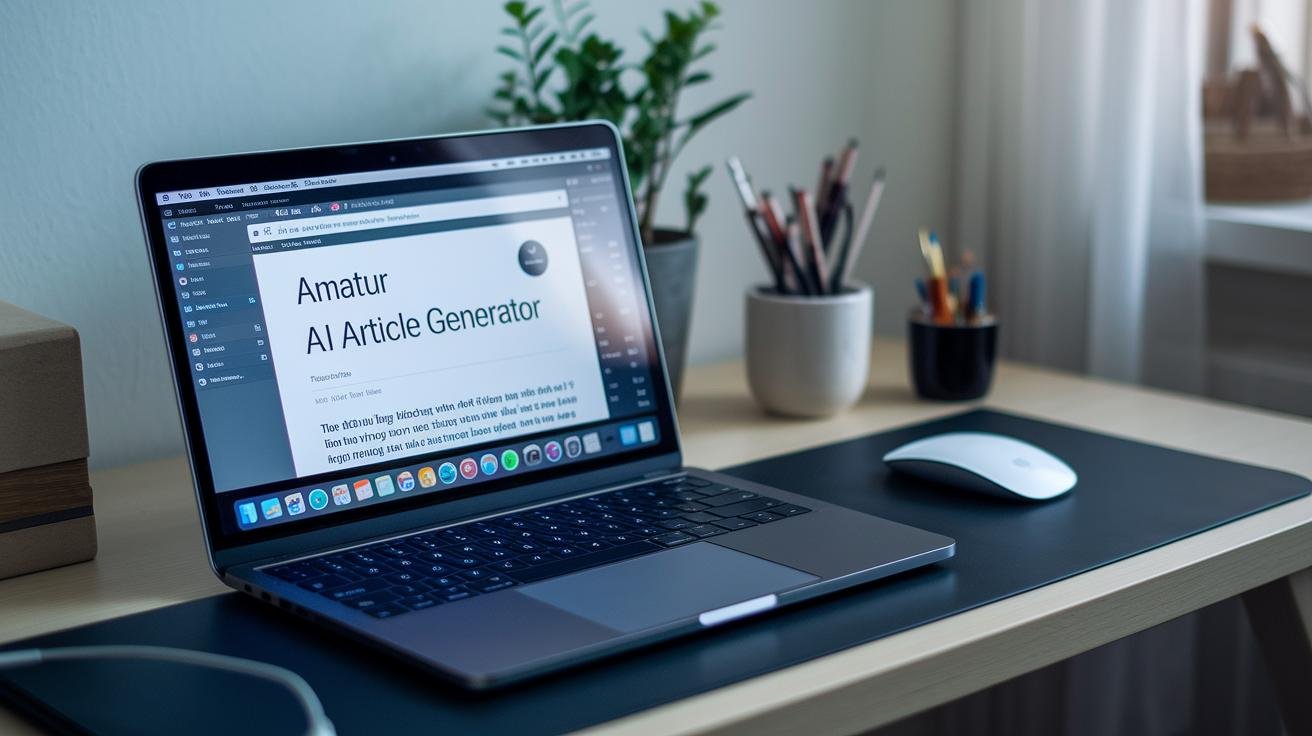
We’ve all stared at a blank page and wished for a helping hand. A top-tier AI (artificial intelligence) article generator gives us the tools to guide every draft, from the first idea to the final tweak. You’ll be able to control tone and style, set up brand voice profiles, connect background databases, and shape outlines before you hit “generate.” Plus, it auto-optimizes keywords and boosts readability scores so you never miss your SEO or readability goals.
Here’s how we dial in the perfect post:
- Tone mixer: switch between formal and casual so your posts always sound like you.
- Saved brand voice profiles: store your favorite settings and knowledge chunks (background info) so we keep messaging consistent.
- Outline editor: tweak headings and flow before you write a word.
- SEO helpers: plug into Surfer SEO or Frase to auto-tune headings, keywords, and meta tags for search engines.
- Live data fetch: pull in current stats, citations, and fresh facts so your articles stay up to date.
- Auto-summarize: shrink long text into quick, clear overviews, perfect for scanners.
- Grammar and style check: catch mistakes and swap big words for simpler ones.
- Multilingual support: write in 20+ languages, including US and UK English, with spot-on translations.
Just pick the features that fit your workflow. We handle the settings. You focus on ideas.
Publish with confidence.
How to Use an AI Article Generator: A Streamlined Workflow

Ready to crank out articles in minutes? Our AI article generator (a tool that helps you write articles using artificial intelligence) handles the heavy lifting. Here’s our quick setup to get you rolling.
- Toggle real-time data to fetch live stats as you type. Your draft will quote fresh industry numbers, like “Our dashboard lit up with last-minute Black Friday sale figures.”
- Turn on image embedding so royalty-free visuals drop right into your draft. Think of seeing a chart under “Quarterly Trends” without extra clicks.
- Switch media toggles to add GIFs, charts, or short video clips straight into your article, no extra uploads needed.
- Watch each section light up in your AI article generator dashboard or browser extension. API (application programming interface) magic. Nice.
- Flip between GPT-3.5 and GPT-4 models (advanced language engines) on the fly to compare speed and depth.
- Run the built-in SEO report (search engine optimization) and hit Auto Optimize for instant keyword placement and meta tags.
- Export to Markdown (plain-text format), .docx, or push it to WordPress with a single click.
Integrating AI Article Generator into Your Content Workflow

Lots of AI writers connect through Zapier (a tool that links apps) to Google Docs, Shopify, Asana, Buffer, and more so you get a smooth, app-to-app workflow. You can even drop in a WordPress plugin or browser extension, so you draft right in your CMS (content management system).
Realtime Knowledge (it pulls live stats, charts, and citations) works like an automatic citation helper inside your editor. API endpoints (the URLs your software talks to) power headless CMS setups (content-only systems) and custom publishing pipelines that scale across teams.
Want to dip your toes in without spending a dime? Check out Free AI Tools for Content Creation. You’ll get daily limits to test before you invest.
After you write your drafts, save them in a private library. Then schedule AI article publishing so your posts hit your editorial calendar exactly when you need them. You can build triggers in Zapier or lean on your CMS’s built-in scheduler. This sends social posts to Buffer or updates your Shopify store without you lifting a finger. Nice.
And don’t forget SEO. Run AI-driven SEO tips (simple tweaks that help search engines find you). They’ll polish titles, headings, and meta tags after each draft.
This hands-free setup cuts out busywork, gives you more time for big-picture tasks, and keeps every post locked into your brand’s style guide and voice. We even tag content by topic so finding old drafts is a breeze. Got it?
Managing Limitations and Ethical Considerations with an AI Article Generator
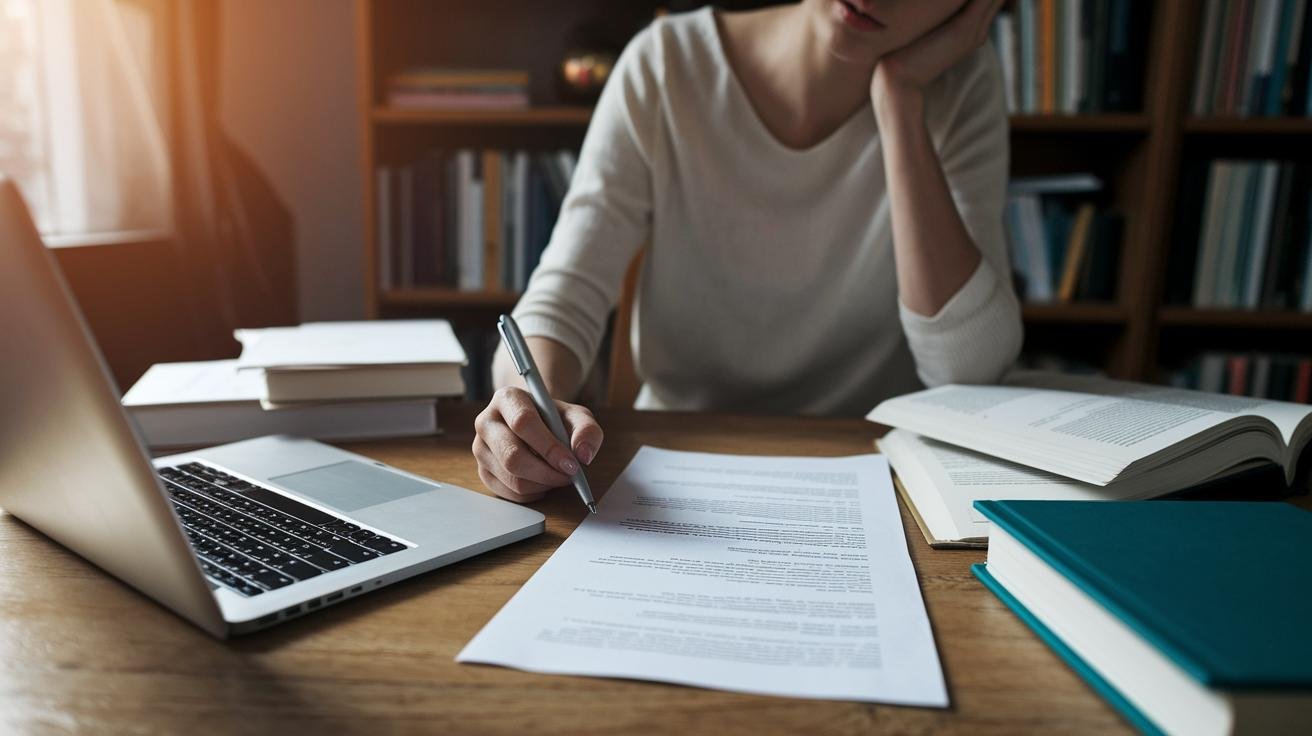
AI (artificial intelligence) article generators often toss in factual slip-ups or bland phrasing that drifts from your brand’s voice. We’ll run a fact check (verifying info against reliable sources) and add a human edit to sharpen both accuracy and tone.
Free plans usually skip plagiarism checks, so you’ll still review content by hand. Next, set up an AI feedback loop, jot down notes on style tweaks and errors, then tweak your prompts or settings.
This back-and-forth lifts the quality of each draft and stops them from feeling templated. In practice, you might spot odd statistics or wording that feels too vague. A quick reality check against your source data can catch what grammar tools miss.
Keep a simple log of recurring errors in your feedback loop so you refine prompts and instructions over time. Nice.
And about ethics: always let readers know when an AI article generator shaped key points. That transparency builds trust.
Then test your prompts and examples to avoid unintended bias. Assign a human reviewer before you publish to check facts, style-guide compliance, and brand alignment.
Finally, document your full process so your team follows the same quality controls every time.
Optimizing SEO and Readability with Your AI Article Generator

You spend hours hunting for the right keywords and tweaking your copy, right? Our AI article generator jumps in as your SEO sidekick.
First, it spots primary and LSI keywords (keywords related to your main topic) and tucks them into your headings and body text. Got it.
It also crafts title tags (the clickable titles in search results) and meta descriptions (the short summaries under titles). For example, it might suggest “Boost Organic Clicks by 40%.” Nice.
And for every image, it writes alt text (image descriptions) like “team brainstorming marketing strategy.” Then it offers heading ideas based on what people search for. Plus, it shows schema markup (a way to help search engines show rich results) tips to aim for rich snippets.
Okay, moving on to style checks.
Under the grammar and style review, it flags long sentences (over 20 words), passive voice, and tough terms. You’ll see prompts to swap “utilize” for “use” and split bulky paragraphs. Sentence-splitting can turn “Our platform accelerates campaign setup and boosts engagement by 35 percent” into two punchy lines. That reads so much better.
Next, let’s talk integration. In your workflow, AI-driven tools keep your content fresh:
- A content planner for topic clusters and seasonal angles
- An internal link builder matching related posts
- An update scheduler that spots stale stats and runs quick refreshes
- A broken-link detector flagging dead URLs
So you’re all set. Readable, SEO-friendly content in half the time.
Final Words
In the action, you saw what an AI article generator does, from GPT-powered drafts to major time savings. We sized up free versus paid options and highlighted key features that put you in control. You also got a clear tutorial, integration tips, and advice on keeping content accurate and on brand.
Now you’ve got SEO and readability hacks, plus ethical checks to keep quality high. Your next ai article generator draft is closer than ever, and it’s looking bright.
FAQ
What free AI article generator options are available?
The free AI article generator options include RightBlogger’s daily tool (500–1,000 words), Rytr’s 10K characters each month, Writesonic starter tier, and other online services with limited daily credits.
What is the best AI article generator?
The best AI article generator depends on your needs, but top picks are RightBlogger for free use, Jasper for custom brand voices, and Writesonic for GPT-4 integration and versatile formats.
How can AI, including ChatGPT, help me write an article?
AI tools like ChatGPT generate outlines, draft and polish content, suggest keywords, and auto-optimize for SEO. With guided prompts and editing, you’ll cut writing time from hours to minutes.
Can AI article generators create images?
AI article generators with image features can embed stock visuals or AI-generated graphics. You pick styles and layouts, boosting post appeal without switching apps or hunting for separate image tools.
Is it illegal to publish a book written by AI?
Publishing a book written by AI is legal, but you must check copyright for any training data and note AI involvement. Human editing and clear disclosure protect you from potential claims.






