Ever feel like building a website is like juggling chainsaws blindfolded? We did too.
Then we discovered AI web design tools (AI stands for artificial intelligence, an algorithm that learns and adapts) that can shrink that chaos into minutes. In this post, we’ll walk you through five top tools that handle layouts, content blocks, and basic styling on autopilot. You’ll see how each one speeds up your workflow, makes your pages look pro, and frees you to focus on growing your brand.
Here’s how they deliver stellar results and why they belong in your toolkit.
Top AI Web Design Tools at a Glance

We all know building a website can be a slog. These three AI (artificial intelligence) web design tools speed things up by automating layout, content blocks, and basic styling. They’re perfect for small businesses or busy freelancers who want polished pages in minutes.
Try the free basic plans first. Then upgrade to entry tiers for SEO-helper tools (boosts search rankings), faster site loads, and drag-and-drop tweaks. Next, we’ll see how they compare on style, customization, and extra integrations.
- Wix ADI: Free basic plan, then $14/mo. A quick questionnaire shapes your layout for a personal touch.
- Firedrop (Sacha): Starts free, $15/mo entry. Chat-based prompts let you tweak designs like a live brainstorm.
- Bookmark (Aida): Free tier, $11.99/mo entry. Targeted prompts give you industry-ready layouts.
AI Web Design Software Comparison: Top Platforms Side-by-Side

Let’s dive deeper after our quick look. Our AI (artificial intelligence) web design software comparison focuses on four things: template flexibility, interface style, advanced perks, and code export options.
You’ll also see entry-level vs. advanced pricing for each platform. Wix ADI Pro is $14 to $39 a month, Firedrop Premium starts at $15 a month, and Bookmark Business kicks off at $11.99 a month.
First up, Wix ADI Pro hits a sweet spot. You start with a Q&A wizard that learns your needs. Then you unlock drag and drop editing when you pick a premium plan.
You get built-in e-commerce tools, SEO helpers, and a live analytics dashboard. Wix doesn’t let you export code, but it keeps things fast and tidy with page speed tweaks and a CMS (content management system).
Firedrop Premium feels like a chat with a design buddy named Sacha. You pick a template and tweak it by typing simple commands.
Paid plans add e-commerce plugins, Google Analytics, and white-label branding for agencies. When you’re ready, you export static HTML pages and image assets, perfect for basic hosting or custom setups.
Bookmark Business pairs you with Aida, an AI prompt assistant. Aida guides you step by step, then you fine-tune your site with drag and drop.
The Business plan unlocks e-commerce tools, Mailchimp and Zapier integration, plus deeper analytics. When your site is ready, you export clean HTML, CSS, and JavaScript files for on-premise hosting.
| Platform | How Much Control | Interface Style | Advanced Perks | Export Options |
|---|---|---|---|---|
| Wix ADI Pro | Medium (Q&A wizard + drag and drop) | Q&A wizard | E-commerce tools, SEO helpers, live analytics | No code export |
| Firedrop Premium | Low (tweak templates by chat) | Chat with AI assistant | E-commerce plugins, Google Analytics, white-label branding | Static HTML pages & images |
| Bookmark Business | High (AI prompts + drag and drop) | AI prompts | E-commerce tools, Mailchimp, Zapier, detailed analytics | Clean HTML, CSS, JavaScript files |
AI Web Design Workflow Tutorial: Creating a Site in Minutes

We’ll walk you through a simple AI (artificial intelligence) web design workflow in six steps. No coding, no dev team, just you and your ideas. In about 20 minutes, you’ll have a live site lighting up with live data.
-
Pick your platform
First, choose an AI web design generator like Wix ADI, Firedrop, or Bookmark. If you only need a single-page promo, grab an AI landing page builder, it’s even faster. -
Answer business prompts
Next, tell the tool about your industry, goals, and style. In under five minutes, it drafts content blocks and layouts that match your brand vibe. -
Grab a base template
Browse industry-specific templates and pick one that fits. Your header style, image spots, and navigation all flow from this choice. -
Tweak visuals with drag-and-drop
Now, play with colors, fonts, and section order. For crisp images and faster load times, check out how to use AI image generator to create and optimize pics in seconds. -
Scan SEO and mobile tips
You’ll see AI suggestions for meta tags, alt text, and responsive tweaks. A quick review here helps both search engines and smartphone users. -
Publish or export code
Hit “Publish” to go live on the platform’s servers. Or export your HTML/CSS/JS for custom hosting and advanced edits.
Then watch your dashboard light up, site speed, page views, and lead forms popping in almost instantly. No dev team required. Nice.
AI Web Design Capabilities: Integrations and Customization Options
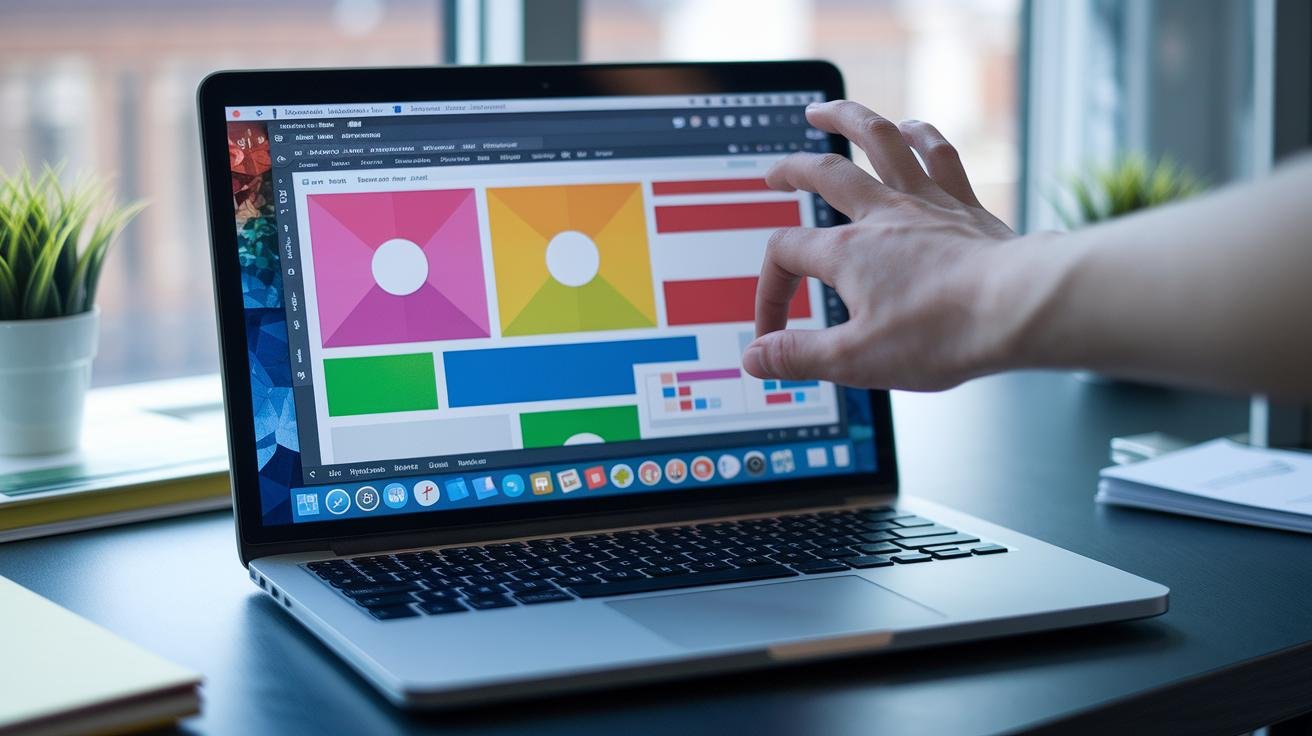
Step 4: Visual Tweaks
-
With our AI (artificial intelligence) image optimization (automatically compressing files, picking the sharpest format, and resizing for desktop, tablet, and mobile), you’ll trim page size without losing quality. Then use AI image creation to whip up hero banners or product shots that match your brand, before you hit upload.
Snippet:<img src="generated.jpg" alt="Sample product" /> -
And you can drop in one-click social-feed widgets to show live Instagram or Twitter posts in any section. No styling headaches, just pick a platform and watch it go.
Snippet:<div data-widget="social-feed" data-platform="instagram"></div>
Step 6: Publish & Export Code
-
Our AI code generation (auto-writing HTML, CSS, and JavaScript) gives you a clean starter kit that follows best practices. Open it in your IDE (integrated development environment), tweak styles, add custom scripts, or merge it into bigger projects.
Snippet:<link rel="stylesheet" href="styles.css" /> -
Plus, headless CMS (content management system) and payment gateway hooks come as simple toggles. Flip a switch to link orders or content collections via API (application programming interface).
Snippet:<script>initCMS("your-api-key")</script>
AI Web Design Case Studies and Best Practices

Small businesses are cutting site build times from weeks to hours. Tools like Bookmark’s Aida (an AI, or artificial intelligence, site builder) helped one startup spin up a landing page in 30 minutes, complete with hero images, service blurbs, and lead forms. We saw a creative portfolio pop up in under an hour via Wix ADI (an AI design assistant), mobile-ready and styled with custom fonts. These real wins show how AI web design best practices keep your projects moving fast.
E-commerce teams lean on AI web design to whip up product galleries and checkout flows that feel custom. One boutique brand used AI-driven product layouts to showcase 50 items, then tapped AI SEO (search engine optimization) suggestions to tweak meta tags and alt text. The result? A 25 percent bump in organic traffic and faster mobile load times. Nice.
Personalized shopping comes alive with AI content personalization. Imagine related items popping up under each product, powered by AI that learns from past purchases. You’ll see conversion rates climb when those tailored suggestions appear in real time. And quick A/B tests of headlines or images let you fine-tune designs without calling a developer.
Here are a few AI web design best practices we’ve nailed in client projects:
- Define clear site objectives before you start. Map goals, like newsletter sign-ups or product sales, onto page sections.
- Give the AI detailed branding inputs: logos, color palettes, tone of voice. The more you share, the smarter the designs.
- Review AI drafts for accessibility and usability. Check contrast ratios, keyboard navigation, and screen reader labels.
Following these tips not only keeps your brand on point but also adds polish to each page. You’ll breeze past design drudgery and launch professional sites with confidence.
AI Web Design Trends: What’s Next for Designers

Ever dreamed of a website that knows exactly what your visitors want? We’re talking real-time content personalization (an AI-powered feature that customizes headlines, images, and calls to action as people browse). It learns from clicks, time on page, and referral sources, so you serve messaging that grabs attention, boosts engagement, and trims bounce rates. Before long, personalized hero sections will feel as normal as your favorite playlist recommendations.
And predictive design suggestions (smart design tips based on user data) are leveling up too. Picture your layout shifting on the fly, menus slide into place, feature blocks rearrange, and forms format themselves, all before you lift a finger. That means faster testing and a snappier site that feels intuitive from day one.
Plus, voice and chat controls are stepping into design tools. Soon, you’ll say, “make that button green” or “swap in the hero image,” and it happens, hands-free editing that feels like you’re chatting with a teammate. It’s a game-changer for AI (artificial intelligence) voice interfaces in web design.
And marketing automation is weaving itself deeper into site builders. Think live AI feedback on accessibility compliance, background A/B testing workflows, and real-time layout tweaks driven by heatmap analytics. These emerging AI web design trends will give you a data-driven edge, so your sites not only look sharp but work smarter, too.
Final Words
In the action, we sized up three top tools – Wix ADI, Firedrop, Bookmark – with entry pricing and key features. Then we stacked them side by side to compare layout flexibility, UI style, advanced tools, export options.
Our workflow tutorial showed how to go from prompts to a live site in minutes with simple tweaks.
We highlighted integrations like e-commerce plugins, image tweaks, and code exports. Success stories and best practices proved you can launch fast.
We peeked at future moves from personalization engines to voice editing. Bring this ai web design insight to life with confidence.
FAQ
What free AI website builders are available?
Free AI website builders include Wix ADI’s basic plan, Firedrop’s chat-based design, Bookmark’s free tier, and Readdy AI, each offering ready-made templates and some HTML/CSS export options.
What AI web design software options exist?
AI web design software options include Wix ADI (auto-layout via questionnaire), Firedrop/Sacha (chat-driven tweaks), Bookmark/Aida (prompt-based themes), and Readdy AI (component-driven responsive sites).
Which AI website builder is best for beginners?
For beginners, Wix ADI offers a guided setup, Bookmark’s Aida prompts simplify layouts, and Firedrop’s chat interface makes design tweaks intuitive. All three have free basic plans to start.
What AI web design templates do these tools offer?
AI web design tools offer industry-specific templates: Wix ADI adapts layouts from your answers, Firedrop uses modular blocks, Bookmark generates business-focused themes, and Readdy AI supplies responsive component templates.
Which free AI website builders let me export code?
Free AI website builders that let you export code include Wix ADI’s free plan for clean HTML/CSS, Bookmark’s free tier with basic code export, and Readdy AI for component-level HTML/CSS output.
Can ChatGPT create a website for free?
ChatGPT alone can generate HTML snippets and CSS suggestions but doesn’t host or fully assemble sites. You’ll need to paste its code into a hosting platform and adjust layouts manually.
What is Readdy AI?
Readdy AI is an AI-driven web design tool that uses prompts to assemble responsive layouts. It offers a free basic plan, code export, and integration with ecommerce plugins.






