What if you could type a simple phrase and get a bright, custom image in seconds – all for free?
We tested five free AI (artificial intelligence, algorithms that learn patterns) image generators that let you craft everything from rough sketches to polished marketing visuals. We ran them through real-world tasks so you know which one shines.
Along the way, you’ll see how each tool can cut your design time in half and keep watermarks off your files. Plus, they spark fresh ideas with every click.
By the end, you’ll know which free tool fits your workflow. You’ll be ready to start creating in minutes.
Overview of Top Free AI Image Generators

We’ll walk through six top free image generators powered by AI (artificial intelligence). You’ll see what makes each one special and how you can use it right away.
-
Canva Magic Media
You need a free account. This tool shines with three aspect ratios (image shapes) and no watermark. -
Craiyon
No sign-up needed. It’s perfect if you want unlimited free credits (image-generation allowances) for AI art. -
DeepAI
Dive in without logging in. You get simple fine-tuning controls at no cost. -
Freepik AI
With a free account, you can grab up to 40 AI images daily. It’s a great way to stock up on visuals. -
PicsArt AI
Sign up for free to access built-in filters and cropping tools. Think of it as your all-in-one AI art suite. -
Playground AI
Create a free account and score 1,000 daily credits. It’s ideal for experimenting without limits.
Deep Dive: Feature Breakdown
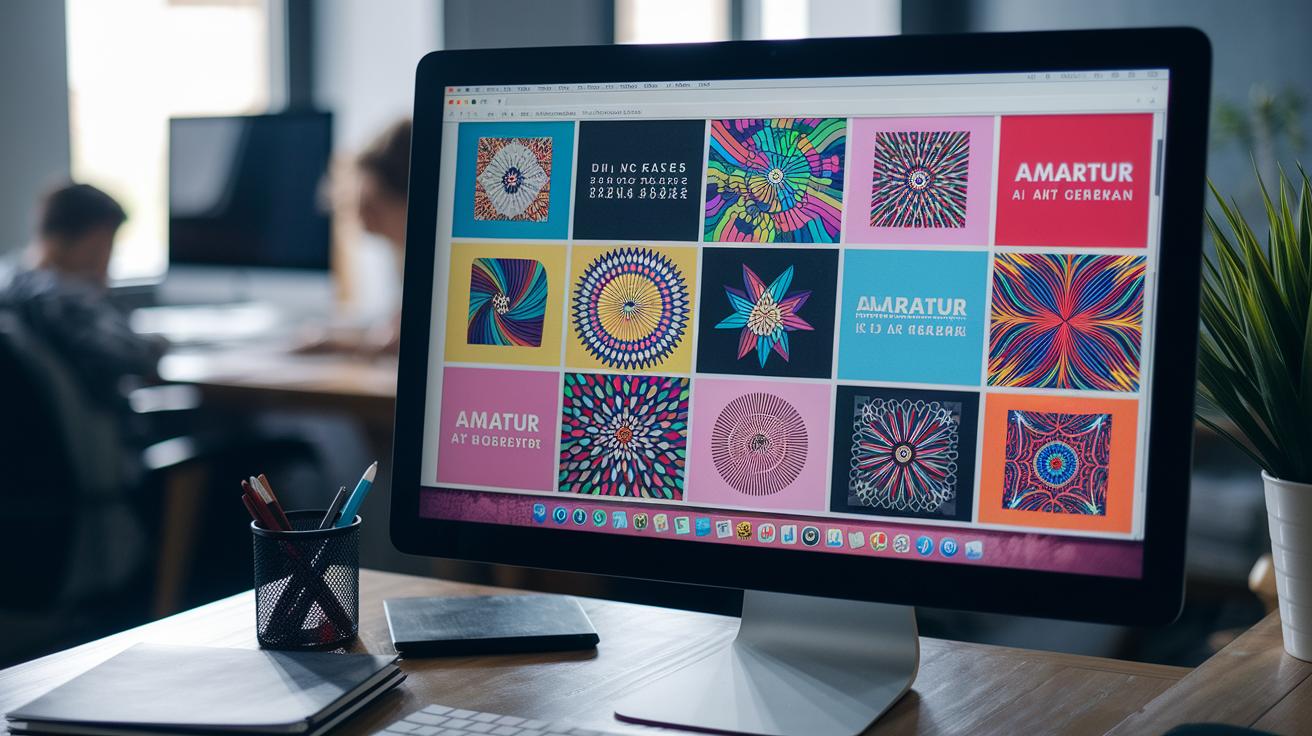
Canva Magic Media
Canva Magic Media is an AI art generator (an AI tool that creates images from text) built right into Canva’s design suite. You start by picking a template or a blank canvas, typing in your prompt, and watching the image pop in as a background or sticker.
Then you can tweak the size, lower the opacity, or add simple filters before downloading a private, watermark-free file. It’s perfect for whipping up quick Instagram stories or on-brand blog hero images. For a step-by-step guide, see how to use Canva AI image generator.
Craiyon
Craiyon is an online AI illustration maker with zero sign-up barriers. You get unlimited free renders (the tool’s word for its image outputs).
Just type your prompt, add negative terms to cut out unwanted bits, and wait about a minute. The results have a rough, hand-sketched vibe, so they’re ideal for initial storyboards, mood boards, or fun social-media sketches.
You can play with adjectives or negative filters to refine shapes and colors. It won’t replace high-res graphics, but it fuels early-stage creativity without account hassles.
DeepAI
DeepAI is a no-login artwork AI tool that turns text into images with simple style controls. You hit the site, paste your prompt, pick a default style or adjust a slider, and download a 512×512 render in seconds.
The quality feels like early-2022 AI art, solid for drafts but not for final assets. If you need HD exports or fresh style variants, you can buy $5 for 100 API calls and hook it into your automation.
Use DeepAI for quick concept drafts or to test prompts before moving to a higher-end generator.
Freepik AI Generator
Freepik AI Generator gives you up to 40 free, watermark-free images per day with a basic account. After you log in, choose square, landscape, or portrait framing, type your prompt, and pick a style preset.
The outputs come in web-friendly resolution, so they work well for Facebook covers, Twitter banners, or email headers. If you need sharper files, the Pro plan at $24 a month unlocks high-res downloads.
It’s our go-to for batch visuals across multiple platforms when you need speed.
PicsArt AI
PicsArt AI blends image generation and editing all in one free account. You start by typing your prompt in the AI tab, then switch to filters, cropping, and text overlays.
Fidelity is average, but every AI art file you create is licensed for remixing, anyone can edit and share it. That makes it perfect for collaborative campaigns or co-branded posts.
Think of it as a one-stop shop for promo flyers, event posters, or newsletter visuals without hopping between apps.
Playground AI
Playground AI is one of the more advanced online AI art generators with 1,000 daily free credits and four model types. After you sign up, pick photorealistic, illustration, anime, or stable diffusion, enter your prompt, and add negative words to avoid glitches.
You can tinker with seed values, steps, and sampler types for fine control, then save your presets for repeat projects. It has a steeper learning curve, but it really shines when you need concept art for pitch decks or stylized illustrations for presentations.
Understanding Licensing and Commercial Use of Free AI Image Generators

Ever wondered who actually owns those AI-generated images? US copyright law doesn’t protect pictures made entirely by AI (artificial intelligence) when there’s little real human input. That means fully automated outputs might not belong to anyone.
And the training data (the images these models learn from) sits in a legal gray zone. You could end up with snippets of copyrighted art slipping into your new designs.
Most free image AI tools let you download watermark-free results, but using them for business feels risky unless you make real edits. You know, tweaking details that shift the output enough to claim it as your own.
Each platform has its own fine print. PicsArt AI lets you edit and remix your creations for social media with no surprise fees. Freepik AI Generator follows Creative Commons–style rules, covering both personal and commercial use. And Canva’s Magic Media doesn’t train on user uploads , so everything you make under a free account comes with full commercial rights.
Before you hit download, run through these three quick checks:
- Confirm the copyright status.
- Make sure there’s no hidden watermark.
- Verify reuse rights match your project.
Do this every time you switch tools or update your prompts. It’s a simple way to share or sell visuals with confidence.
Comparison of Usage Caps, Credits, and Upgrade Options for Free AI Image Generators

We get it, you need clear details fast. Here’s a quick look at free AI image generators:
• Craiyon gives you unlimited free images, no cap on renderings (see Craiyon Deep Dive)
• DeepAI’s pay-as-you-go upgrade is super budget-friendly at $5 per 100 calls (HD/style variants)
• None of these tools adds watermarks, check each tool’s policy to make sure (see individual tool sections for policies)
Free AI Image Generator Tips for Better Results

Advanced Tips Cheat Sheet
| Tip | Example |
|---|---|
| Keep a prompt journal | Note how “pastel haze” softens the image but blurs edges, so you can tweak it next time. |
| Tweak one setting at a time | Swap “dramatic shadows” for “soft shadows” in two quick tests to see which you like best. |
| Batch similar prompts together | Group 10 cityscapes like “neon skyline” and “rainy street” into one batch to save credits. |
| Use built-in style sliders | Try Canva’s Retro slider or Freepik’s Vibrant filter to shift the mood in a single click. |
| Schedule high-res exports overnight | Run an API script with a CSV of prompts before you log off, and wake up to ready-to-use images. |
Integrating Free AI Image Generators into Your Workflow

So you want to automate image creation? We’ve got you. API (application programming interface) access to AI image generators like DeepAI and Playground AI can connect to Zapier (automation platform) or Make (formerly Integromat) and push new visuals straight into Slack channels or Google Forms responses.
Plug free AI art generator APIs into Airtable (online database) or Gmail, and watch images get built every time someone submits a form or your CRM (customer relationship management tool) status changes. Your team sees fresh graphics without lifting a finger. That means prompt and data updates turn into daily design briefs or social-media drafts, freeing you up for bigger ideas.
Many AI generators run right in your browser, so tools like Craiyon and Playground AI need zero installs. Just bookmark your favorite prompt presets for quick access. It’s like having design shortcuts at your fingertips.
Nice.
Canva Magic Media weaves its AI into desktop and mobile projects, so you can whip up blog headers or social posts without hopping between tabs. In design apps, a Figma AI plugin and VS Code extensions let you type a description and see images dropped into mockups or code comments. Sketch-to-screen workflows have never been this fast.
Common Questions About Free AI Image Generators

If you’re hunting for free AI (artificial intelligence) image tools, you probably have questions. We’ve got answers to the most common ones.
Can you generate unlimited images for free?
Only one service, Craiyon, doesn’t cap your renders. Services like Canva, Freepik, and PicsArt limit images by daily or credit-based quotas. Playground AI gives you 1,000 credits per day. Plan around these limits so you’re never caught off guard.
What about watermarks on free-tier downloads?
Surprisingly, Canva, Freepik, and PicsArt let you export without watermarks on their free plans. Nice. Just double-check each platform’s policy, some still restrict commercial use even if they don’t slap a watermark on your image.
Are there open-source tools you can run yourself for free?
Yes, Stable Diffusion (an open-source image generator) is free to use, but you’ll need to host it yourself or pick a third-party site that wraps it in a browser interface. You’ll also find community-hosted web clones that give limited free access.
Can these free generators remove backgrounds or restore photos?
Most free tools don’t include built-in background removal or photo restoration features, or free AI sliders and filters. You can pair them with remove.bg for background cuts or with Upscale Performer to boost resolution and fix artifacts.
Who owns the rights to AI-only outputs?
Under US law, images created without real human edits aren’t automatically protected by copyright. To claim ownership, add creative edits of your own or mix the AI output with original designs. That human touch gives you a clearer legal standing.
Final Words
We kicked off by listing six standout tools, their signup needs and key perks.
Then we dove into features, licensing tips, usage caps, and smart prompt hacks.
You saw how to plug these free image AIs into Slack, Figma, or your design suite, and we answered top FAQs so you know what to expect.
You’re ready to pick the right tool, fine-tune your prompts, and push credits further. Here’s to creating slick visuals without a dime, your next project just met its secret weapon: free AI image generators.
FAQ
How can I use an AI image generator from an existing image?
You upload an existing image into Playground AI or a Stable Diffusion front end, tweak prompts or negative prompts, then hit Generate to get variants or stylized remixes in minutes.
How can I generate images from text for free using AI?
Tools like Craiyon or DeepAI let you enter a text prompt for free—just type your scene description, hit Generate, and download the AI-created image without signing up.
What are the best free AI image generators available online?
The top free options include Craiyon for unlimited renders, Canva Magic Media for watermark-free outputs, DeepAI for quick text-to-image, Freepik AI for 40 daily images, PicsArt AI, and Playground AI.
Is DALL-E available for free?
DALL-E offers a free trial with limited credits—after that you need to purchase more. OpenAI’s free tier includes monthly credit refreshes but won’t support unlimited image generation.
Are there free AI generators that create NSFW images without restrictions?
Most free AI image tools block NSFW content. Open-source models like Stable Diffusion run unrestricted if self-hosted, but public web apps usually filter adult themes to comply with policies.
How can I generate AI images of myself for free?
You can upload your selfie to Playground AI or a Stable Diffusion interface, pick a portrait style preset, and adjust prompts for looks. Free accounts often include at least 1,000 daily credits.
What is Bing Image Creator and is it free?
Bing Image Creator is a free AI art tool by Microsoft, powered by DALL-E. You can generate images from text prompts at no cost via the Edge browser or Bing web page.
What is Leonardo AI and is it free?
Leonardo AI is a browser-based art generator for concept art and game assets. It offers a free tier with limited daily credits, plus paid plans that unlock more models and faster renders.






