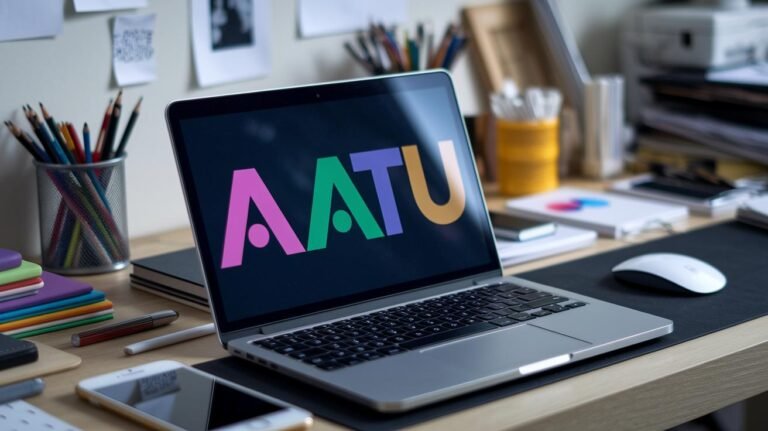Ever wished you could get an alien landscape as easily as ordering coffee?
With DALL-E, a generative AI (an AI that creates images from text), your words pop into pixel-perfect art in seconds.
It’s more than a neat hack.
You’ll halve the time you spend hunting images and ignite new ideas whenever you need them.
In this post, we’ll share five DALL-E sparks that turn simple prompts into vibrant visuals.
Then you’ll skip stock libraries and watch your creative toolkit grow with just a few words.
DALL-E AI Image Generator: Core Capabilities, Access, and Key Features

The DALL-E AI image generator is OpenAI’s artificial intelligence (AI) tool that turns your words into visuals. Feed it a descriptive text prompt, and you’ll see your idea pop up as a square image. It even stitches multiple pictures into one collage, no extra software needed. As an AI image generator from text, it takes natural language and creates realistic scenes, whether you’re picturing a city skyline at dusk or a cozy kitchen bathed in morning light.
Next, the real magic happens when you mix text prompts with image uploads. You can tweak color, position, or lighting right inside your prompt. Need a brighter sky or a new angle? Just update your description and watch the preview change. The interface feels like a painter’s palette with simple sliders and controls, no third-party editors required. Outputs come in square formats with preset resolution tiers, so you always know how crisp your final picture will be.
Access to DALL-E 3 features happens two ways. If you’re a ChatGPT Plus or Enterprise user, open the chat window, add your image request, and hit send, no downloads or special apps. Not a subscriber? Head over to bing.com/create for free access. Both options give you in-prompt editing controls, so you spend less time juggling tools and more time fine-tuning your vision.
How to Use the DALL-E AI Image Generator: Step-by-Step Setup

Before you start, make sure you have an active ChatGPT Plus subscription or a Microsoft account for Bing. You’ll also need a modern browser. No extra apps or design tools, everything happens right in your chat or web page.
- Sign in to ChatGPT or head to bing.com/create with your account.
- Click the DALL-E interface in the sidebar or menu.
- Type your first prompt, like “cat sitting on a fence in moonlight.”
- (Optional) Upload a reference image to steer the style.
- Watch the square image pop up in seconds.
- Tweak your prompt, change colors, switch angles, adjust lighting.
- Download or save the final image to your device.
The real magic happens when you remix your prompt one tweak at a time. Maybe boost contrast or swap out the background, you’ll soon learn which words spark standout images. Got it? Nice.
Prompt Engineering for the DALL-E AI Image Generator: Best Practices and Examples

DALL-E 3 (an AI image generator) really shines when you give it a clear roadmap. Vague prompts leave it guessing and can lead to odd or generic visuals.
When you list exact details, how many items you need, the lighting, or the art style, you guide the AI to match your vision. Think of it like telling a painter not just what to paint but showing them a mood board, a color swatch, and the canvas size.
Details matter.
When you craft your prompt (text instruction you give to the AI), keep these four elements in mind:
• Subjects: Name the main objects or characters and their poses.
• Colors: Use vivid descriptors like emerald-green sky or deep indigo shadows.
• Composition: Call out camera angles or layout, such as top-down view or close-up portrait.
• Resolution: Add “4K” or “512×512” to hit the preset square sizes and keep your image sharp.
Those four pieces act like a GPS for your creative vision.
Okay, let me rephrase…
It’s like setting up a recipe: ingredients, flavor, cooking style, and serving size.
Here are three example prompts and why they nail it:
-
“Three vintage cameras arranged in a circle on a polished oak table, soft morning light from the left, muted teal background, 512×512”
This tells the AI exactly how many cameras, the table material, the light angle, and the image size. You’ll get a crisp still life instead of a random gadget pile. -
“A futuristic city skyline at dusk with purple neon reflections in rain-wet streets, flying cars in mid-frame, wide angle, 4K”
Specifying dusk time, color scheme, motion, lens type, and resolution helps DALL-E capture atmosphere and depth. Nice. -
“Portrait of a Renaissance-style woman wearing pixel art jewelry, warm candlelight glow, soft vignette, 512×512”
Blending Renaissance style with pixel art gives a clear style mashup. Candlelight and vignette shape mood and focus.
See how counting subjects, mixing styles, calling out light sources, and adding size tags steer you toward your creative goal. Next, open DALL-E 3 and try it, you’ll get images that look just like you imagined.
DALL-E AI Image Generator Pricing Plans and Free Trial Options

With a ChatGPT Plus subscription, we unlock DALL-E 3, an AI (artificial intelligence) image generator that lets you create images and refine prompts in chat.
It’s about $20 a month and comes with priority processing, unlimited prompt tweaks, and smooth back-and-forth edits.
Want to try DALL-E at no cost? Head to bing.com/create for the free trial, but you’ll share bandwidth and use your monthly credits.
Both paths give you square outputs at preset resolutions.
But ChatGPT Plus speeds things up and saves your chat history for easy edits later.
If you’re a developer or power user, the DALL-E API (application programming interface) uses credits instead of a flat fee.
Each request deducts credits based on image size:
| Image Size | Credits |
|---|---|
| 1024×1024 | 2 |
| 512×512 | 1 |
| 256×256 | 0.5 |
We give you a starter pack of monthly credits, and you can grab extra bundles whenever you need them.
You can track your usage in real time on the OpenAI dashboard and set up email alerts for low balances.
That way, you always know how many credits you have and can budget your next round of creative tests without surprises.
Comparing the DALL-E AI Image Generator with Midjourney and Stable Diffusion
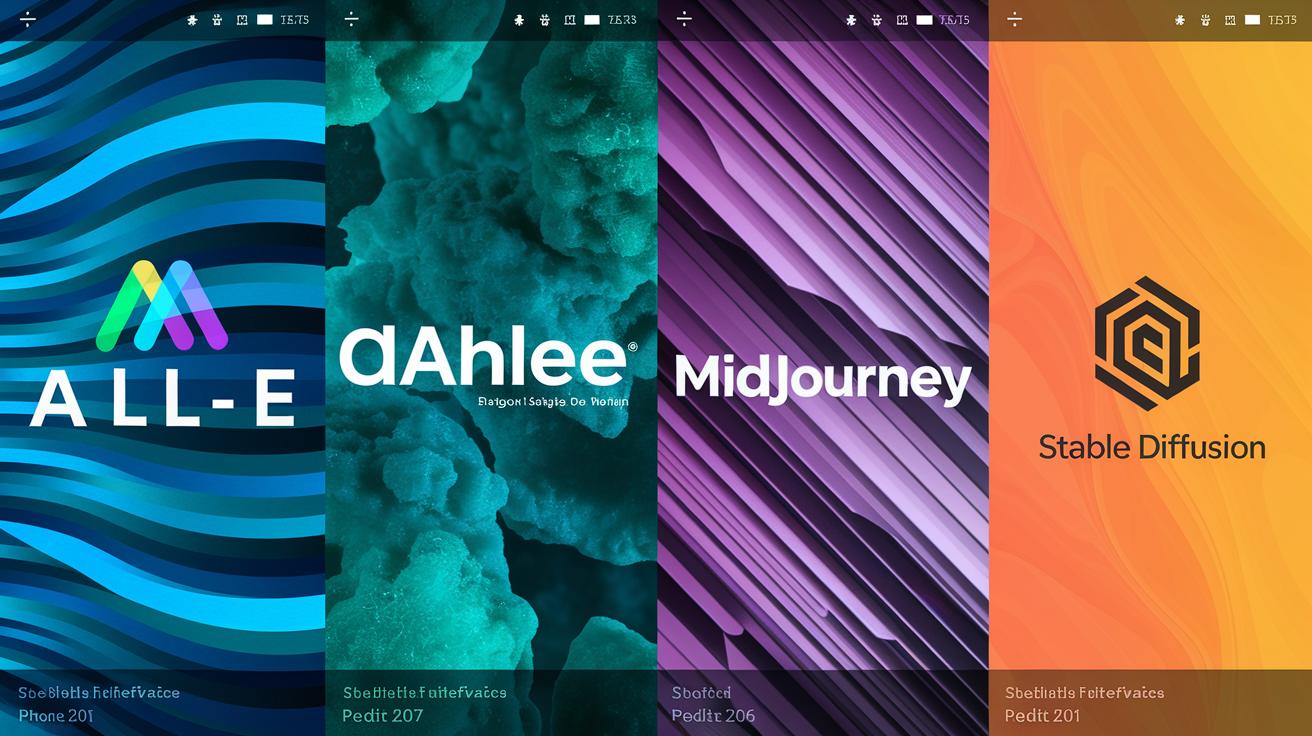
When we line up DALL-E AI image generator (an artificial intelligence tool that turns text into pictures) against Midjourney, you’ll see DALL-E whip up lifelike scenes through a simple chat or web app. It really feels like you’re chatting with an artist, not wrestling with code. Nice.
Midjourney lives on Discord and shines at stylized art with moody lighting. Designers rave about its depth, though its results can be less predictable than DALL-E’s straightforward tweaks.
Next, let’s talk DALL-E versus Stable Diffusion (an open-source AI model you can run on your own computer). DALL-E hands you multi-image collages in seconds, no installs required. Stable Diffusion lets power users dig into model parameters (settings that control how images look) on their own hardware. You can swap out checkpoints (saved model versions) or train custom styles, but you’ll face a steeper learning curve and a few setup quirks.
DALL-E’s simple sliders and prompt edits cover most tweaks, but it can fumble complex backgrounds. Still, you’ll iterate on ideas fast.
Speed and community vibes differ too. DALL-E’s backend servers serve images in seconds and preview right inside your chat window. Midjourney pushes results through a public Discord queue, so heavy traffic might slow you down, but you get a front-row seat to other creators’ work. Stable Diffusion runs on your GPU or rented cloud machines, so your rendering speed ties directly to your hardware. Luckily, user-built GUIs (graphical interfaces) and model hubs make it easy to drop in custom filters or styles.
Use the table below to weigh access, style, customization, and cost:
| Feature | DALL-E | Midjourney | Stable Diffusion |
|---|---|---|---|
| Access | ChatGPT Plus, Bing | Discord subscription | Local install, cloud |
| Image Style | Realistic, multi-image | Artistic, moody | Flexible, experimental |
| Customization | Prompt edits | Parameters in chat | Code-level tuning |
| Cost | Credit-based | Subscription | Free/Open source |
So, if you need quick, realistic visuals and on-the-fly edits, choose DALL-E for its ease and square-format outputs. Midjourney is your pick when you crave a dramatic, art-focused style on Discord. And Stable Diffusion fits teams who want full control without subscription fees.
Advanced Integration and Customization with the DALL-E AI Image Generator

We can plug DALL-E right into the tools you already love. That means you can whip up fresh visuals without hopping between apps. DALL-E’s application programming interface (API) takes your batch requests and sends back PNGs plus JavaScript Object Notation (JSON) metadata with all the image details.
If you’re using ChatGPT, you can dream up a design, tweak the prompt right in the chat, and get a new image, no coding needed. Community-made plugins tie DALL-E into Photoshop and Figma. And with Zapier automations, you can schedule image jobs so you click less and create more.
How to Set Up the API Programmatically
- Grab your API key from the OpenAI dashboard.
- Install the OpenAI software development kit (SDK). On Node.js run
npm install openai. Or on Python usepip install openai. - Write a quick script that uses the
createImagefunction with your list of prompts. - Ask for a batch array rather than one image so you can generate multiple pictures at once.
- Save each PNG file and parse the JSON metadata for its width, height, and prompt details.
- Store the images locally or push them to a content delivery network (CDN) for fast access.
Integrating with ChatGPT
- Start a new chat in ChatGPT Plus or ChatGPT Enterprise.
- Type a natural prompt, like “design three eco-friendly product mockups.”
- You’ll see ChatGPT send a DALL-E request behind the scenes.
- Check out the first set of square images, then give feedback, say, “make the backgrounds light gray.”
- ChatGPT tweaks your prompt on the fly and delivers updated images.
- Download or embed the final images into your docs or slide deck.
Using Plugins and Automations
• Photoshop plugin: Grab it from the community repo, install through the Extensions menu, then click “Generate with DALL-E” right in your layers panel.
• Figma integration: Add the DALL-E plugin from Figma Community, pick your frames, and auto-fill them with AI art.
• Zapier workflow: Set a trigger, say, a new row in Google Sheets, and an action that sends prompts to the DALL-E API. Schedule it to run hourly, and watch Zapier drop images into a shared folder or Slack channel.
Limitations and Ethical Considerations of the DALL-E AI Image Generator

DALL-E, an AI (artificial intelligence) image generator, only creates square images in a few fixed sizes. That can be a pain if you need a banner or something in a different shape.
It bills by credits, so every image you make uses up part of your monthly balance. Go over your limit and you’ll have to wait or buy more credits.
DALL-E also blocks any prompt that tries to draw a real public figure by name. That content filter (a system that checks prompts) helps stop fake celebrity art.
New bias-mitigation measures (tools that guard against stereotypes) and safety filters scan both what you ask for and what you get back so underrepresented groups are treated fairly. Developers are also building a provenance classifier (a tool that checks if an image came from AI) to help people trust AI art.
When you use any AI art tool, honesty matters. Follow these steps:
- Don’t present AI images as real news or proof.
- Respect copyright: don’t copy trademark logos or mimic a photographer’s style word for word.
- Label your work “AI-generated” so everyone knows how it was created.
Frequently Asked Questions about the DALL-E AI Image Generator

Do I Own the Rights to My DALL-E Images?
First, remember DALL-E is an AI (artificial intelligence) image generator that turns text prompts into pictures.
You own every image you create here. You can print it, sell it, or put it on merch. No extra permission needed.
How Can I Edit or Post-Process DALL-E Outputs?
DALL-E lets you tweak colors, lighting, or layouts right in your prompt. But it does not catch every detail, you know.
For post-process (edit after creation) fixes, like correcting text or making complex changes, open the image in Photoshop or Canva. Think of DALL-E as your first draft. Then you polish it in your favorite editor.
What Resolutions and Aspect Ratios Are Supported?
DALL-E only makes square images in three sizes: 256×256 pixels, 512×512 pixels, or 1024×1024 pixels.
If you need a banner or a rectangle, crop or stretch the square output in another app. Next, add the size tag in your prompt to lock in the sharpest result.
How Do I Troubleshoot Common Generation Errors?
If your image job fails, check your credit balance. Each image uses credits and you’ll stop when you have none left. Also watch for content filter blocks if your prompt mentions sensitive topics or public figures by name.
Save every prompt and image you like so you can try them again or tweak them later. There is no built-in history or undo feature.
Final Words
In the action, we explored DALL-E AI Image Generator’s core capabilities, step-by-step setup, prompt engineering tips, pricing plans, and ethical considerations.
We walked through signing in, refining text-to-image prompts, choosing between ChatGPT Plus and Bing, and managing API credits.
Then we compared DALL-E with Midjourney and Stable Diffusion, showed integrations for Photoshop and Figma, plus safety filters you can trust.
Now you’re set to craft stunning visuals with the dall-e ai image generator, your creativity just found its perfect partner.
FAQ
Can I use DALL·E for free and is it publicly available?
You can use DALL·E for free via bing.com/create, where it’s open to everyone. For advanced controls and higher limits, you can access it through ChatGPT Plus or Enterprise subscriptions.
Is DALL·E 3 free with ChatGPT?
DALL·E 3 comes included at no extra cost for ChatGPT Plus and Enterprise subscribers, so you get the newest text-to-image features right inside your chat workspace.
How do you create an image with DALL·E from text?
Creating an image with DALL·E from text means typing a clear prompt like “golden retriever on a beach at sunrise,” refining details through in-prompt edits, then downloading the final square image.
What are some top AI image generators besides DALL·E?
The top AI image generators include Stable Diffusion, Leonardo AI, Google’s Gemini, Adobe Firefly, and Grok. Each tool brings distinct strengths, from open-source customization to corporate-grade realism.