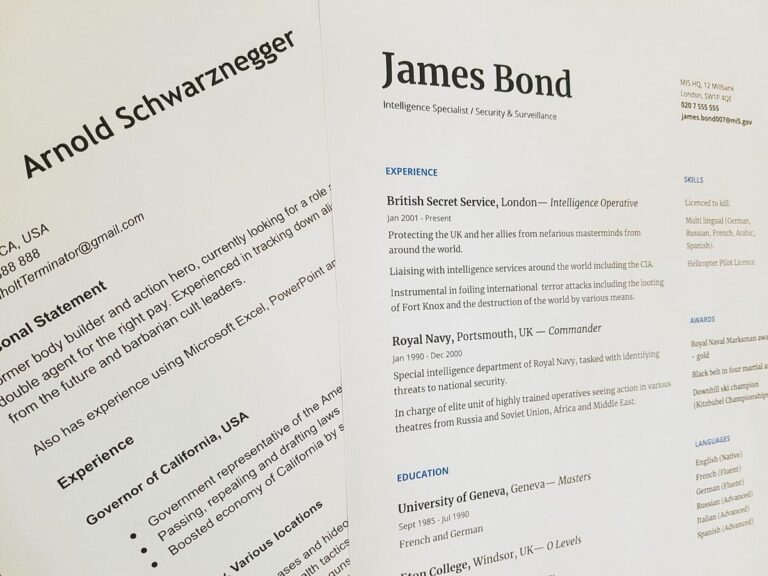Ever wish AI (artificial intelligence, software that learns and thinks) could hand you a coffee instead of spreadsheets? We did, too.
Picture passing those dull reports off to a digital assistant, then reclaiming 5–7 hours a week for your big-picture goals.
Here’s the proof. Machine learning (an algorithm that learns from data) and automation platforms (software that handles routine tasks) can lift your output by 30–40%. Nice.
In this post, we’ll walk through seven simple ways to plug these smart systems into your workflow. You’ll work less and get more done.
Core AI Strategies to Drive Productivity Improvement

Ever felt bogged down by routine work? We get it.
Lots of teams see a big lift when they start using AI across their work. Businesses report a 30–40% jump in productivity once they hand off repetitive tasks to smart systems.
Machine learning (an algorithm that learns from data) and natural language processing (computer systems that handle human text) power decision support from flagging sales trends to predicting inventory needs in seconds.
And intelligent automation platforms (tools that optimize workflows and automate tasks) can cut process times by 50%. Bots that handle data entry or approval routing save your team 5–7 hours each week. That frees you up to focus on strategy and high-impact projects.
AI-driven code generation takes developer output even higher. It suggests boilerplate, spots bugs before you compile, and auto-completes routine functions. It’s like having a peer review that never sleeps and learns your style over time.
Key gains at a glance:
- 30–40% boost in overall productivity when you adopt AI
- 50% faster cycle times with workflow optimization
- 5–7 hours saved per week thanks to task automation
- 20% fewer coding errors with code generation
By tapping into machine learning, intelligent automation, natural language processing, and code generation, we build a solid foundation for smarter work and steady growth.
Automating Repetitive Tasks with AI for Greater Productivity
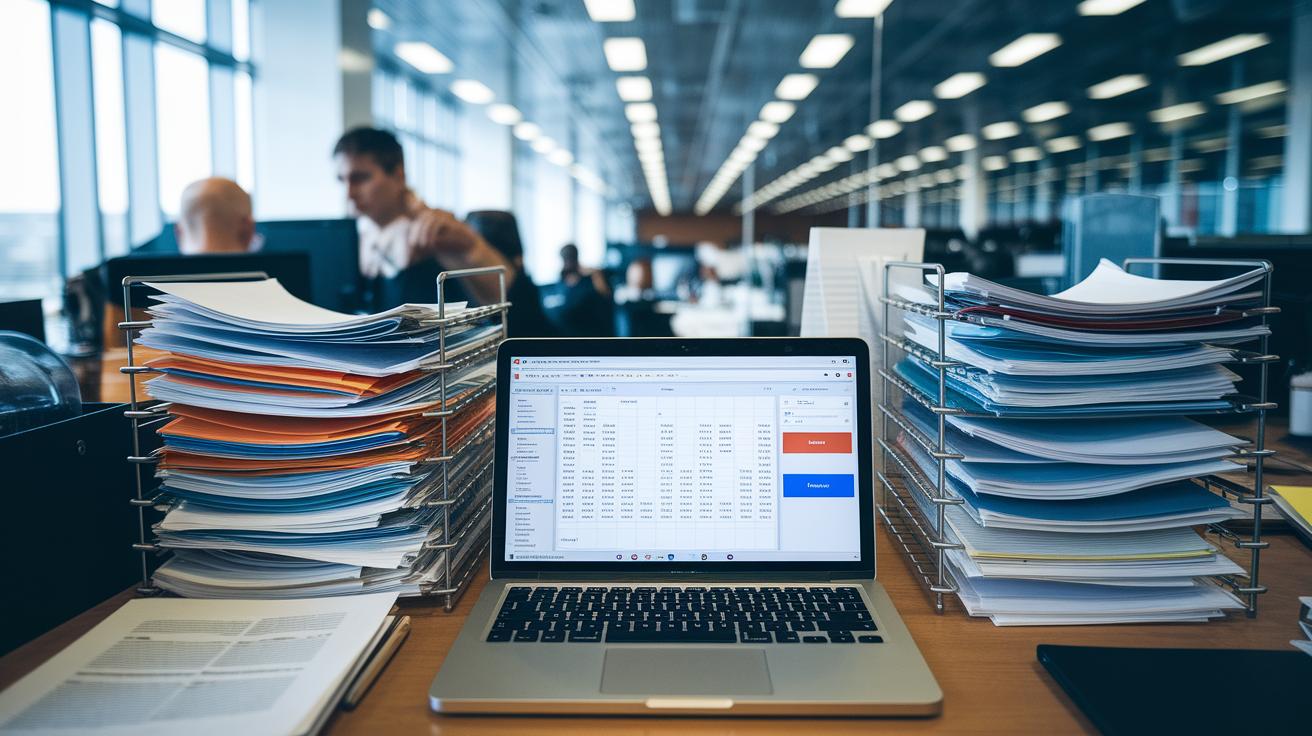
You know how a crowded inbox and stacks of PDFs can eat up your day? With AI (artificial intelligence) bots (software that runs tasks automatically), we tackle those routine chores. That frees about 5 to 7 hours each week per person so your team can dive into higher-value work.
Here are the core strategies we use in real life:
- Email sorting – our system sent 80% of new messages straight to priority folders so you never miss a reply.
- Document parsing – we pulled numbers and tables five times faster, turning piles of PDFs into ready-to-use spreadsheets.
- Invoice processing – invoice checks fell from hours to minutes, and we cut manual reviews by 70%.
- Transcription service – meeting notes landed in your inbox at 95% accuracy in under a minute, no typing by hand.
- Fraud prevention – transactions get scanned in real time, and odd patterns pop up instantly to stop issues before they start.
Got it? For step-by-step setup, check our low-code implementation guide in the appendix.
Applying AI to Improve Time Management and Scheduling

Imagine your week falling into place like a flawless game of Tetris. Our AI assistant (a smart helper that learns your schedule) finds the best spots on your calendar, giving you back an extra hour or two each week. It spots gaps, shifts meetings, and even adds buffer times so you glide from call to call without crashing.
Voice scheduling bots (automated tools that book and reschedule calls) work like a tireless receptionist. They handle about 60% of your booking and rescheduling without human help. You ditch endless email chains, and your prospects get instant confirmations, no awkward back-and-forth.
Nice.
So, here are four ways it smooths your daily flow:
- Meeting summaries: The system turns long notes into bite-sized highlights in under 30 seconds. You see key action items at a glance.
- Unified calendar view: It pulls events from Google, Outlook, and Slack into one dashboard. No more hopping between apps to find what’s next.
- Goal reminders: Automated nudges keep you on track for weekly targets, and progress bars update as you check off tasks. It’s like a personal coach cheering you on.
- Priority picks: A simple algorithm (step-by-step instructions for decision making) ranks your tasks by deadline and energy level, then suggests your top three actions each morning. It updates as new emails and events roll in, so you stay locked on what matters most.
Tie these features together with specialized AI time management tools. In just a few days, you’ll notice fewer scheduling headaches, sharper focus on big-picture work, and extra time for creativity. Soon, your team clocks off on time, feeling more in control and less burned out.
Leveraging AI for Decision Support and Team Collaboration

When you’re swamped with data and racing tight deadlines, AI-driven decision support turns chaos into clear action steps. These systems use predictive models (an algorithm that forecasts outcomes) to analyze massive data sets in seconds, boosting forecast accuracy by 15%. Instead of wrestling with endless spreadsheets, you’ll get smart suggestions on sales trends, resource shifts, and risk hotspots in real time.
Our modern collaboration platform brings chat, docs, and task boards into one workspace. With AI-powered priority tags and sentiment analysis (it gauges team mood), engagement jumps by 20%. Everyone knows which tasks matter most, who owns each deliverable, and where to jump in when deadlines loom.
Analytics-powered dashboards shine a light on hidden bottlenecks. You’ll get instant alerts if workflows slow down. No more surprise backlogs. Pattern-recognition models (they spot trends fast) flag spikes in ticket volume or resource use, while anomaly detection tools (they find glitches) pinpoint issues with 90% accuracy.
We boost teamwork and insight in four key ways:
- Live KPI tracking: Dashboards update as data streams in, so you catch dips before they drag projects under.
- Auto-generated summaries: AI pulls key updates from chat threads and email chains, so your day starts with one clear snapshot.
- Smart notifications: We ping you only when human input is truly needed, no more noise from routine status reports.
- Collaborative forecasting: You and your team tweak the same forecast model, and AI recalculates outcomes instantly.
When AI links decision support, collaboration tools, and monitoring dashboards, it’s like giving every team member a personal data analyst. Problems get solved faster, handoffs feel smoother, and you’ll spot growth opportunities before competitors do.
Tracking Productivity Gains and ROI from AI Initiatives
![]()
Ever felt swamped trying to prove AI’s value? Let’s start with a clear ROI (return on investment) check. Many teams see payback in 3 to 6 months once they track hours saved, fewer mistakes, and extra revenue.
Next, we’ll build a simple evaluation framework and set up feedback loops. This keeps your AI projects on course and makes sure data drives real improvements.
- Calculate ROI in hours and dollars: add up hours reclaimed through automation, multiply by your average hourly rate, then compare to implementation costs.
- Cut risks with quality checks: track your defect rate and watch it drop by about 25% when AI (an algorithm that learns from data) flags bugs early.
- Monitor growth rates: plot monthly output or sales to catch slowdowns before they snowball.
- Close the feedback loop: gather team input on AI suggestions, tweak your training data, and see both accuracy and adoption climb.
Got it.
A clear framework gives you side-by-side views of before and after. Then we fold in team feedback to sharpen your models and dashboards. Month after month, you’ll tighten risk controls, prove your ROI, and keep stakeholders smiling.
Final Words
In the action, we covered core AI strategies, from automating tasks and optimizing workflows to smarter scheduling and decision support, and how to track your gains with ROI metrics. You saw real numbers: 30–40% productivity lifts, 50% process time cuts, even 7 hours saved each week.
Now you’ve got a roadmap for applying AI across your business. Follow these tactics, refine with feedback loops, and watch efficiency climb. You’ll see why knowing how to use AI to increase productivity makes all the difference.
FAQ
How does AI adoption improve workplace productivity?
AI adoption improves workplace productivity by automating workflows, optimizing tasks, and cutting process times by up to 50%, typically boosting output by 30–40% with fewer manual errors.
What core AI strategies help optimize workflows?
Core AI strategies include using machine learning models to predict bottlenecks, intelligent automation platforms to slash process times, natural language processing for faster data parsing, and AI-driven code generation to reduce errors.
How can AI automate repetitive tasks like email sorting and invoice handling?
AI-driven task automation can sort up to 80% of emails, cut invoice review time by 70%, parse documents five times faster than manual entry, and free up 5–7 extra hours weekly for higher-value work.
What AI tools improve time management and scheduling?
AI scheduling assistants optimize calendar slots to save 1–2 hours weekly, summarize meetings in under 30 seconds, handle 60% of calls via voice bots, and adjust daily priorities based on real-time workload.
How do AI-driven decision support systems boost team collaboration?
AI decision support tools analyze large datasets in seconds, improve forecast accuracy by 15%, detect workflow anomalies with 90% precision, and power collaboration dashboards that raise team engagement by 20%.
How can organizations track productivity gains and ROI from AI?
Teams measure AI ROI in 3–6 months by benchmarking pre- and post-deployment metrics, reducing defects by 25% through AI quality checks, and refining models over time using user feedback loops.