Ever felt like you’re trapped in voicemail limbo, endlessly repeating your order number?
Call centers powered by artificial intelligence (AI) skip endless menus.
You connect to the right agent on the first try.
These systems tap live data to handle routine tasks in seconds.
Then they hand off tricky calls to your best reps.
Nice.
Imagine your call summaries writing themselves.
Next-step suggestions pop up in your dashboard.
And it reads caller mood like an empathetic friend.
In this article, we’ll dive into seven key AI call center features.
You’ll see how they speed up support and free your team for big-ticket issues.
They leave customers hanging up happy.
AI Call Center Solutions: What to Expect

Imagine one hub where AI (artificial intelligence) powers every customer touchpoint and keeps all your customer details in a single place. You’ll see happier callers as agents tap live data, no hunting for records. It’s like giving your team superglasses that highlight key info in seconds.
After calls wrap up, the system writes call summaries and suggests follow-ups. You save hours each week and jump into the next call faster. Nice.
Bots handle routine tasks, answering FAQs, checking order status, and even scheduling appointments, thanks to generative AI (models that craft human-like text). Over time, machine learning (an algorithm that spots patterns) fine-tunes their replies. That offloads the simple stuff so your agents focus on the complex issues that need empathy and problem-solving.
Speech recognition (tech that turns talk into text) captures every word, even in noisy settings. Natural language understanding (tech that figures out what you mean) reads your mood and urgency. Then the platform sends you to the best-fit agent. Need help with billing? It flags that before you even say “invoice.”
We tie phone, chat, email, and social messages together, true omnichannel magic. You can jump from Twitter DMs to a voice call without missing context. Supervisors track trends across all channels in one dashboard. That unified view helps you spot issues and coach your team in real time.
Smooth scaling? Check. Less manual handoffs? Double-check. Now that’s seamless service.
AI Call Center Technologies Powering Modern Support

-
We use natural-language dialogue (so you can talk like you normally would) in IVR trees (interactive voice response systems). That cuts out the keypad menus and lets callers say, “I need to change my shipping address,” right after we ask, “Tell me what you need today.” Then it follows up with context-aware questions like “Which order number?” or “Shipping or billing?” to send you straight to a solution.
-
We lock in security with instant voiceprint verification (your unique vocal signature) in under three seconds. It matches your voice to a stored profile, so there are no PINs or tricky security questions. Just say a short phrase and you’ll hear, “Voiceprint confirmed for Jamie L. Accessing your account now.”
AI Call Center Benefits: Metrics and Outcomes
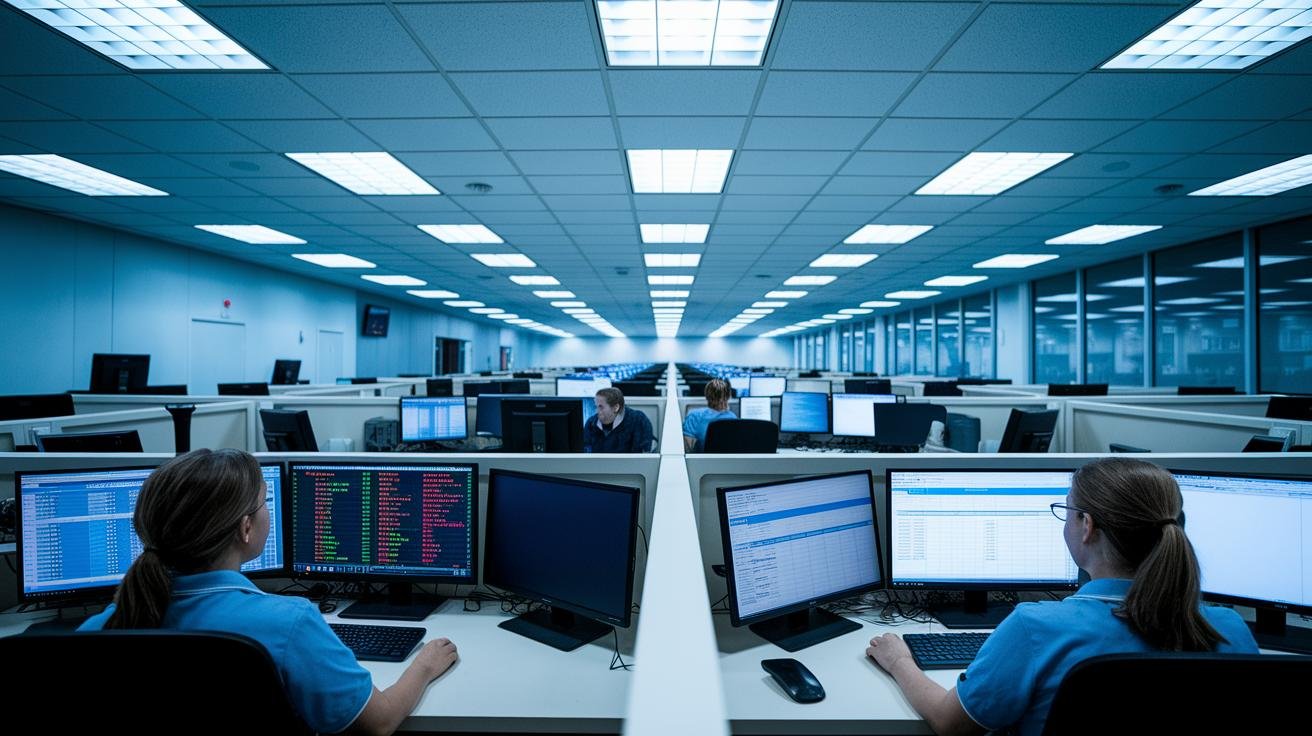
Ever felt the pain of callers repeating themselves? With AI (artificial intelligence) intent analysis (tech that spots why someone calls) routing them to the right agent, first-contact resolution (solving issues on the first try) can jump up to 30%.
That means callers spend less time explaining and more time fixing problems, and you see CSAT (customer satisfaction) climbs of 15–25%. Fewer repeat calls, more glowing reviews.
Average handle time (AHT) – the total time an agent spends on a call – drops by about 20%. Automated call summaries (quick AI-generated notes) and real-time agent prompts speed up each conversation. Speech recognition, instant transcripts, and AI-powered suggestions shave minutes off every chat. Agents wrap up faster without missing a beat. Nice.
| Metric | Improvement |
|---|---|
| First-contact resolution | +30% |
| CSAT | +20% |
| Average handle time | -20% |
| Operational costs | -35% |
All that automation also chops support costs. Self-service bots guide simple questions, predictive routing (smart call foresight) and automated QA (quality assurance) checks keep things tight. Many teams report 25–40% lower operational expenses in six months. That frees up budget for agent training and better tech instead of burning cash on overtime.
Next, smarter staffing. AI-driven call volume forecasting (predicts busy times) maps peaks and lulls so you can schedule agents with precision. You get live dashboards for targeted coaching and quality checks. So as calls scale up, service levels stay rock solid.
Here’s what success looks like in action:
- Real-time tracking of CSAT, AHT, and resolution rates for proactive coaching.
- Slash manual after-call work with accurate automated summaries.
- Cut call deflections by empowering self-service and easing live queue loads.
AI Call Center Platforms Comparison Guide

We want to give you a clear side-by-side view of leading AI call center platforms. This helps you match features to what your team really needs. We look at how they deploy, connect to CRM (customer relationship management) tools, let you customize via APIs (application programming interfaces), support multiple languages, and show data on analytics dashboards (visual data panels). Then you can pick the one that fits your tech stack and budget.
| Platform | Deployment | CRM Connectors | API Customization | Language Support | Analytics |
|---|---|---|---|---|---|
| Knowmax | Cloud | Salesforce, HubSpot | Moderate | 25+ languages | Live dashboards |
| Intercom | Cloud | Zendesk, Salesforce | Low-code | Real-time chat | Conversation reports |
| Zoho Desk | Cloud & On-premises | Zoho CRM, HubSpot | Low-code | Multi-channel bots | Trend analytics |
| Freshdesk | Cloud | Salesforce, Microsoft | No-code | Real-time translation | Agent performance |
| Zendesk | Cloud | HubSpot, Salesforce | Advanced API | Multilingual tickets | Custom reports |
| Nextiva | Cloud | Salesforce, NetSuite | Moderate | Voice & chat | Forecasting |
| Document360 | Cloud | Zendesk, Freshdesk | Light API | Semantic search | Content use stats |
-
Knowmax: Ideal if you need over 25 languages. You’ll link with Salesforce or HubSpot and see live dashboards that light up with call data. Moderate API customization helps you tweak workflows.
-
Intercom: Perfect for low-code setups (minimal coding). It hooks into Zendesk and Salesforce and gives you real-time chat plus conversation reports to spot patterns.
-
Zoho Desk: Runs in the cloud or on your own servers. You connect to Zoho CRM or HubSpot and build multi-channel bots with low-code tools. Trend analytics show you peaks and dips in call volume.
-
Freshdesk: Cloud-only with no-code setup (no coding needed). It links to Salesforce and Microsoft and offers live translation so global teams chat smoothly. You also get clear agent performance stats.
-
Zendesk: Best for heavy API work. It works in the cloud with HubSpot or Salesforce for deep customizations. You’ll handle multilingual tickets and build custom reports in minutes.
-
Nextiva: An all-in-one cloud suite with voice calls, messaging, and basic forecasting (predicting call trends). Connect to Salesforce or NetSuite and use moderate API options.
-
Document360: Great for a powerful knowledge base. It links to Zendesk or Freshdesk with a light API for quick tweaks. Semantic search (understands meaning) and content use stats speed up answers.
AI Call Center Implementation Best Practices

First, let’s pick clear SMART goals (specific, measurable, attainable, relevant, time-bound) to guide your AI (artificial intelligence) rollout. Maybe you want to cut average handle time by 15% or boost first-contact resolution by 20% in three months. Clear targets keep everyone on the same page and make it easy to measure success.
Next, run a small pilot (a test run) on high-volume tasks like password resets or billing questions. Start with one channel, phone or chat, so you can iron out kinks without overloading your team or tech.
And you know, getting buy-in early really helps. Invite agents, supervisors, and IT to demos. Collect their feedback on new workflows and tweak the plan together. When people feel heard, they’re more likely to embrace the change.
Build a solid knowledge base (central info hub) next. Pull in FAQs, product manuals, and past support tickets. Organize content by topic and tag entries with common intent phrases. A well-structured knowledge base feeds your AI engines accurate responses, so customers get quick, spot-on help.
Don’t skip compliance. Set up GDPR (General Data Protection Regulation) safeguards like:
- Encryption for data at rest and in transit
- Role-based access controls that limit who sees what
- Audit logs to track who did what and when
Then review permissions regularly and run security scans to keep everything locked down.
Train your agents with bite-sized content, short videos, live workshops, and quick reference guides. Include hands-on exercises, like practicing a virtual-agent handoff. That builds confidence and cuts errors.
Finally, monitor key metrics with a dashboard that tracks call deflection rate, CSAT (customer satisfaction), and average handle time. Check the data weekly, spot trends, and tweak your approach. With this step-by-step framework, we’ll roll out AI smoothly, keep data safe, and empower your team to deliver faster, smarter support.
AI Call Center Case Studies in Action

We teamed up with CNH Care to automate ticket routing using AI (artificial intelligence). We fed their support logs into a sentiment analysis engine (software that reads caller emotions). Frustrated callers get flagged and fast-tracked to senior reps. Wait times fell, CSAT jumped to 96%, and the system scales on launch days.
At Netwealth, we handle over 20,000 inquiries a month with AI routing and chatbots (conversational bots). These bots keep context alive whether it’s chat, email, or voice. First-contact resolution hit 99%, and response times dropped below 60 seconds. Now agents spend time on big-impact calls while AI workflows handle logins, balance checks, and basic troubleshooting.
Wyze Labs saw call acceptance jump 78% after adding AI agents with real-time assist tools (instant rep tips). As calls come in, the system suggests next steps, offer a discount, fetch warranty data, or confirm shipping. We also set up automated call summarization (auto-generated recaps of key points). That cut after-call work in half, slashing resolution from one week to one hour. Plus, onboarding new reps is faster since the system guides each step.
Results matter.
These case studies prove how AI features like sentiment analysis, omnichannel engagement, real-time agent assist, and automated call summarization help you delight customers and power scalable operations.
AI Call Center ROI: Calculating Value and Savings

| ROI Formula |
|---|
| Total Savings + Incremental Sales – Implementation Costs |
Ready to see if your AI call center investment is paying off? ROI (return on investment) is just total savings plus incremental sales minus implementation costs. Let’s walk through each step.
First, gather your numbers. You’ll need:
- AHT drop (average handle time): compare call length before and after AI. For example, we cut our calls from 7 minutes to 5, saving 2 minutes each time.
- Labor rate: your agent cost per minute. We’re paying about $0.45 per minute.
- Incremental sales: extra revenue from AI-driven upsells. Ours jumped by $12,000.
- Implementation costs: one-time setup fees plus subscriptions. We spent $10,000 to set up and $5,000 a year.
Here’s our example: We saved 2 minutes on 50,000 calls at $0.45 a minute, which adds up to $45,000. Then we tacked on $12,000 in extra sales and subtracted $15,000 in costs. That leaves a $42,000 ROI.
Next, refer back to your metrics table for baseline call volume, CSAT (customer satisfaction score), and deflection rates. That gives you a solid starting line. As your AI solution learns, update these inputs to watch ROI climb.
Keep an eye on ROI over time in your existing dashboards. Tweak your numbers as performance evolves. You’ll get a clear view of how AI drives savings and revenue, no guesswork needed.
AI Call Center Trends: The Next Wave of Innovation

Ever felt bogged down by routine tasks? Agentic AI (software that acts like a teammate) is stepping up to help, drafting follow-up emails and reshuffling service queues the moment it spots an issue. You’ll free your agents from the grind so they can tackle real fires.
We’re big fans of a hybrid human-bot model because it blends efficiency with empathy. When a customer throws a curveball, the bot pulls up order history, sentiment hints, and account notes before handing off to a human who already has the full scoop. Every chat feels smooth and personal.
Autonomous task managers are flexing more muscles. They auto-schedule callbacks, assign post-call to-dos, and even update your knowledge base when new patterns show up. It’s like having a digital assistant that never sleeps, quietly fine-tuning your workflow.
And next up, proactive outreach campaigns. Instead of waiting for calls, your AI watches usage stats and sends friendly check-ins or upgrade offers. That gentle nudge cuts churn and boosts loyalty while making you look like you read your customers’ minds before they hit “help.”
Looking ahead, machine learning (an algorithm that learns and improves from data) pipelines are getting faster and self-correcting. Each chat teaches the system, spotting issues and tweaking responses on the fly. With real-time analytics driving updates, your call center grows smarter with every interaction, no massive overhauls required.
Final Words
In the action, we walked through how AI call center platforms handle calls, power support with smart routing and emotion detection, and boost metrics like CSAT and first-contact resolution. We compared top platforms, mapped out a rollout plan, shared case studies, and showed how to calculate ROI while forecasting growth.
From conversational bots to biometric verification, each section offered real-world examples and metrics to guide your choices. We also charted emerging trends and best practices for smooth implementation.
You’re now equipped with a clear view of how an ai call center can transform service. Here’s to happier customers and faster growth ahead.
FAQ
What is an AI call center agent?
AI call center agent uses conversational AI (software that simulates human dialogue) to automate routine customer calls, recognize speech, analyze intent, and route issues, delivering human-like support at scale.
How do conversational AI call centers work and why are they beneficial?
Conversational AI call centers use natural language understanding (NLU) to interpret customer speech, provide automated responses, escalate complex issues to agents, and integrate channels for seamless, efficient support.
Which AI call center software and platforms are available?
Leading options like Observe.AI, Pixis AI, Qure.ai, DhiWise, Spyne India, and LimeChat offer features such as speech analytics, predictive routing, and real-time agent assist via cloud-based APIs and integrations.
Are there free or open-source AI call center tools?
Some platforms provide free tiers or trial periods—LimeChat offers a starter plan, and open-source projects like Rasa (an NLU platform) can power DIY call bots for small teams without upfront licensing fees.
What kinds of jobs exist in AI call centers?
AI call center jobs include AI trainers labeling data, voice bot designers scripting dialogs, machine learning engineers optimizing models, and analysts monitoring performance metrics to refine automated workflows and improve customer outcomes.
Where can I find discussions and reviews on AI call centers?
Active communities on Reddit—like r/ArtificialIntelligence, r/CustomerSuccess, and r/techsupport—host user reviews, implementation tips, and peer discussions about AI call center experiences and vendor comparisons.






