What if you could reclaim a full day each week – no extra hires required?
Many teams still burn hours on manual updates, email routing, and data syncs.
We’ll dive into seven powerhouse workflow automation tools that zap busywork and boost your team’s productivity.
From one-way triggers (actions that kick off tasks) linking thousands of apps, to two-way database syncs (automatic updates across systems), these no-code (tools you use without writing any code) setups keep your projects flowing so you can focus on higher-value work.
At-a-Glance Top 5 Workflow Automation Platforms

- Zapier connects over 4,000 apps with one-way triggers (an event that kicks off an action). You can fire off marketing, HR, or support tasks, no code needed.
- Workato links 1,200+ apps using real-time triggers (events that run instantly) and visual data mapping (drag-and-drop data flow). It helps you chain complex steps across multiple systems.
- Unito offers true two-way sync (automatic data matching both ways) for 30+ apps like HubSpot, Jira, and Mailchimp. That keeps your sales, dev, and marketing teams on the same page.
- Whalesync builds a two-way sync for 14 popular tools, think Airtable and Shopify, so your database and storefront update each other instantly.
- Outfunnel focuses on sales and marketing integrations. It routes leads from web forms into your CRM (customer relationship management) and then triggers tailored email sequences.
| Core Feature | Pricing Tier | Integration Strength | Best Industry Match |
|---|---|---|---|
| One-way triggers for 4,000+ apps | Free plan; starting at $29.99/mo | 4,000+ apps | Startups & small teams |
| Real-time triggers with visual data mapping | Custom enterprise pricing | 1,200+ integrations | Mid-market & large enterprises |
| True two-way sync for 30+ apps | Tiered plans; contact sales | 30+ apps | Cross-functional teams |
| Two-way sync for databases & storefronts | $99/mo Starter; $599/mo Custom | 14 connectors | E-commerce & no-code builders |
| Automated lead routing into CRMs | $29/mo Basic; $99/mo Pro | Sales & marketing tools | Revenue-driven teams |
Key Features of Workflow Automation Tools and Their Impact

A drag-and-drop workflow builder (a visual tool you can snap steps together) cuts setup time. With Make’s low-code (minimal coding needed) visual workflow designer, you can choose from thousands of ready-made templates. But heads up: free users hit a 1000 operation limit. But, the key here is that instead of wiring code for hours, you’ll spend minutes clicking boxes.
Conditional-logic workflows help you send tasks where they need to go. You set an “if-this-then-that” rule, like, if an order exceeds $1,000, you send it to a manager for approval. Multi-step templates guide you through complex sequences, such as purchase approvals or content reviews. And if you need robots to fill in the blanks, lean on RPA (robotic process automation that mimics human clicks) and AI-powered platforms (tools that learn from data) to decide which branch runs next, so you dodge mistakes.
Triggers are events that kick off actions. Say you get an invoice, boom, the system routes it to accounting, sends reminders, and spits out a weekly status report. Scheduling features keep everything on track without the back-and-forth hassle.
Approval automation sends real-time notifications at each stage, while an audit trail (a log of who did what and when) bumps up your compliance game. Nice.
Zapier ties it all together for non-tech users. It hooks into over 4,000 apps with simple one-way triggers (one action leads to another). Prices can climb, but with these low-code tools in your corner, you’ll shave off manual steps and human errors every single day.
The problem is Zapier is super limited, bloated and has mega guardrails on it to keep you limited and in a specific operational parameter. Its expensive too. I am merely making you aware of Zapier. Its a very cool concept, but by this point, its very poor executed as a business (at least from a customer standpoint).
Integration Capabilities and Workflow API Support

We offer integrations that let your apps talk and your teams run smoother. Our Workflow API (application programming interface, a bridge for data) hooks everything up without extra code.
- Zapier: simple REST webhooks (a way for apps to talk in real time) so you can ping Slack or launch email campaigns without writing a single line of code.
- Workato: field-level API mapping (matching each data point) to bring custom ERP orders into Salesforce with pinpoint accuracy.
- Unito: two-way sync between tools like Jira and HubSpot, so your sales deals and project tasks mirror each other instantly.
- Whalesync: bi-directional data bridging that treats Airtable and Shopify as one live source, for example, stock changes in Airtable update your storefront on the spot.
- Outfunnel: sales-to-marketing link that pushes new leads into your CRM, then kicks off email sequences based on deal stage.
Imagine a new lead hits your site, Zapier instantly pings your Slack channel with the details. Meanwhile, your ops team trusts Workato to map every ERP field into Salesforce without missing a beat.
Scalability, Security, and Compliance in Workflow Automation Tools

We’re on track to see the workflow automation market hit $34.4 billion by 2030 as businesses look for tools that grow with them (I’d say this is an understatement and does not include an incredible amount of unnoticed or periphery business). Let’s break down how you can scale smoothly, lock down your data, and stay audit-ready without the headaches.
Elastic cloud infrastructure (a system that scales computing power up or down on demand) lets you spin up bots in minutes. That means small startups can test new processes without risk, and large enterprises can handle thousands of daily transactions without any lag. Nice.
Artwork Flow gives you version control (tracking each file change so you never lose history) plus regulatory compliance tracking (logging every step to meet audit rules). And with 24/5 support, your team can tackle questions about complex, high-volume workflows whenever they pop up. No hidden bottlenecks, just steady progress.
Onspring packs in high scalability and flexibility so you can map hundreds of custom workflows. But heads up: licensing tiers limit user seats, and the reporting dashboard may need extra setup. Plan your user-count in advance to avoid surprise costs when you ramp up.
Security in workflow automation hinges on enterprise-grade governance features:
- End-to-end data encryption (protects data in transit and at rest)
- Role-based access control (RBAC, which sets permissions by role or individual)
- Automated compliance audits and detailed audit trails
These features build a timestamped record of every step, helping regulated teams breeze through internal reviews and external audits with confidence.
Industry-Specific Use Cases for Workflow Automation Tools

Marketing teams ramp up their automation with Zapier (an integration platform). You pick a trigger, like someone signing up for a webinar, and Zapier fires off a welcome email, adds them to your CRM (customer relationship management system), and even drops a follow-up task on your calendar. It’s like having a digital assistant that never misses a beat.
Sales squads lean on Appy Pie Automate (an automation builder) for lead routing. New leads from web forms auto-sync into Salesforce (a sales tracking tool), and reps get SMS alerts or Slack pings in real time. No more copy-paste headaches, you see hot leads the moment they arrive.
HR pros use Pipefy (a workflow platform) for onboarding. New hires fill out tax forms and gear requests, and Pipefy pings IT to set up accounts, without you chasing signatures. Smooth onboarding? Check.
Finance teams streamline invoice approvals with Process Street (a checklist tool powered by AI). It pulls billing info, sends invoices through the right eyes, and flags any mismatches. Agencies also love Bonsai (a project and billing app) to log expenses and crank out client invoices as milestones wrap.
IT departments lean on Process Street again for routine tickets. Need a security check or software install? The checklist walks your team through each step. If an approval goes missing, the logic pivots, so nothing stalls.
Customer support gets a boost from Rezolve.ai (a GenAI-driven help desk). Embed it in Teams or Slack, and agents get reply suggestions, ticket summaries, and escalation tips, all without leaving chat. Nice.
Supply chain ops shine with Pipefy. Route purchase orders, watch stock levels, and trigger reorder alerts automatically. Your team? Hands-off. Your deliveries? Spot on.
Pricing Models and ROI Metrics for Workflow Automation Tools

Zapier’s free plan gives you 5 single-step Zaps (automated workflows), so you can test triggers without spending a dime. Then paid tiers start at $29.99 per month for 750 tasks (actions your Zaps perform) and go up to $5,099 per month for 2 million tasks.

⚡ GET THE AI EDGE
Weekly AI tips that actually save you time and money. No fluff, no hype — just what works.
With 750 Zaps you’ll shave off dozens of manual hours. You’ll see your ROI (return on investment) in less than three months. There is a world in which this represents meaningful value, but I am here to tell you that your time and money is better spent using Make.com or even learning n8n.com!
Cflow uses per-user pricing, $7, $11, or $16 per user per month, so you only pay for active seats. That model makes it easy to forecast costs as your team grows. Some folks mention the interface can feel complex, but automating approvals alone cuts errors by up to 20% and boosts overall efficiency.
Outfunnel runs from $29 to $99 per month, built for revenue teams that need simple lead routing. Pipefy offers a free tier so small teams can kick off cloud-based workflow automation right away. And Make scales from $9 per month up to $8,231 per month for enterprise needs.
These entry points let you start small, prove ROI with time saved, then expand without breaking the bank.
For larger rollouts, Kissflow begins at $1,500 per month. Process Street ranges from $100 to $1,500 per month. Monday.com can run high for small businesses depending on features. At those investment levels, you’re looking at:
- A 25% cut in process time
- A 30% drop in missed approvals
Those numbers make premium pricing worth it.
Implementation Best Practices and Testing Automated Workflows

You start by mapping out your workflow process (a visual chart of each task and who does it). This gives everyone a crystal-clear view of who’s doing what and when. Then you can loop in your team, share the maps, collect feedback, and tweak before writing a single automation rule.
Pilot your workflows in a low-risk sandbox first (a safe test environment). Pick an easy process, onboarding new hires or approving invoices, and plug it into event-driven automation (actions that start when a specific event happens). Then watch it run, spot hiccups, and fine-tune with real user feedback.
Next, set up a monitoring dashboard (a live view of task counts, delays, and error rates) and add analytics tools (to track performance trends). This helps you adjust trigger thresholds. And balance the work load across your bots.
They also build in error handling automation (rules that catch failures and reroute tasks) and centralize alerts in one console. If a task gets stuck or an approval slips through, you’ll see a clear error log instead of hunting around.
Finally, keep that testing cycle rolling. Schedule weekly checks, use version control (to track script changes), and roll back if a new update misfires. That test-debug-refine loop keeps your automations rock-solid, and your team breathing easy.
Selecting the Right Workflow Automation Tool for Your Business

Every team’s needs are unique. Let’s map out what tasks you need the software to handle (job-to-be-done analysis), how many users you’ll have, which apps need to connect, and what you want to achieve. That clarity keeps you from falling for every shiny feature.
Then we compare tools on the key factors:
- Core tasks: processes you’ll automate
- Team size: license and seat costs scale with headcount
- App connections: make sure it links with your CRM (customer relationship management), ERP (enterprise resource planning), and messaging apps
- Goals: speed, fewer errors, better visibility
- Deployment: cloud, on-premises, or hybrid
Next, test each platform for:
- Core functions: can it trigger, branch, and schedule tasks?
- Standout perks: AI-driven suggestions (tips from artificial intelligence) or built-in analytics
- Ease-of-use: how steep is the learning curve?
- Onboarding help: templates, workshops, or guided setup
- Support options: live chat, phone, or a dedicated manager
- Pricing: per-user fees vs. volume-based tiers
You’ll likely test two or three options before you land on the one that fits. Then watch your workflows flow. If you want a deeper dive on AI-powered process reviews, check ai strategy consulting and get expert guidance to fine-tune your choice.
Final Words
We jumped right in, exploring the top five workflow automation platforms and what makes each stand out.
Then we dug into essential features, drag-and-drop builders, conditional logic, AI triggers, and how they save you time and cut errors.
Next, we compared integrations, security setups, pricing models, and industry use cases for marketing, HR, finance, and more.
Finally, we shared best practices and criteria to pick the right tool. With the right workflow automation tools in place, you’re set to scale and win.
FAQ
What is workflow automation software?
Workflow automation software is a tool that uses triggers (events) and predefined rules to automate repetitive business tasks like approvals, notifications, and data transfers.
Which tools can be used for automating workflows and which are top picks?
Workflow automation tools include Zapier (great for simple app triggers), UiPath (enterprise robotic process automation), ClickUp (task and project flows), Airtable (database-driven workflows), HubSpot (CRM processes), and monday.com (team workflow management).
What open-source or free workflow automation tools are available?
Open-source or free workflow automation tools include n8n (self-hosted automation), Node-RED (flow-based coding), Huginn (event agents), plus free tiers from Zapier, Make, and Microsoft Power Automate.
Where can I download a PDF list of workflow automation tools?
You can download PDF guides on workflow automation tools from software review sites like G2 and Capterra, vendor resources pages, or industry research firms by searching “workflow automation tools PDF guide.”
What are examples of workflow automation?
Examples include routing sales leads to reps, auto-approving invoices, sending scheduled email campaigns, syncing CRM data, and generating compliance audit reports.
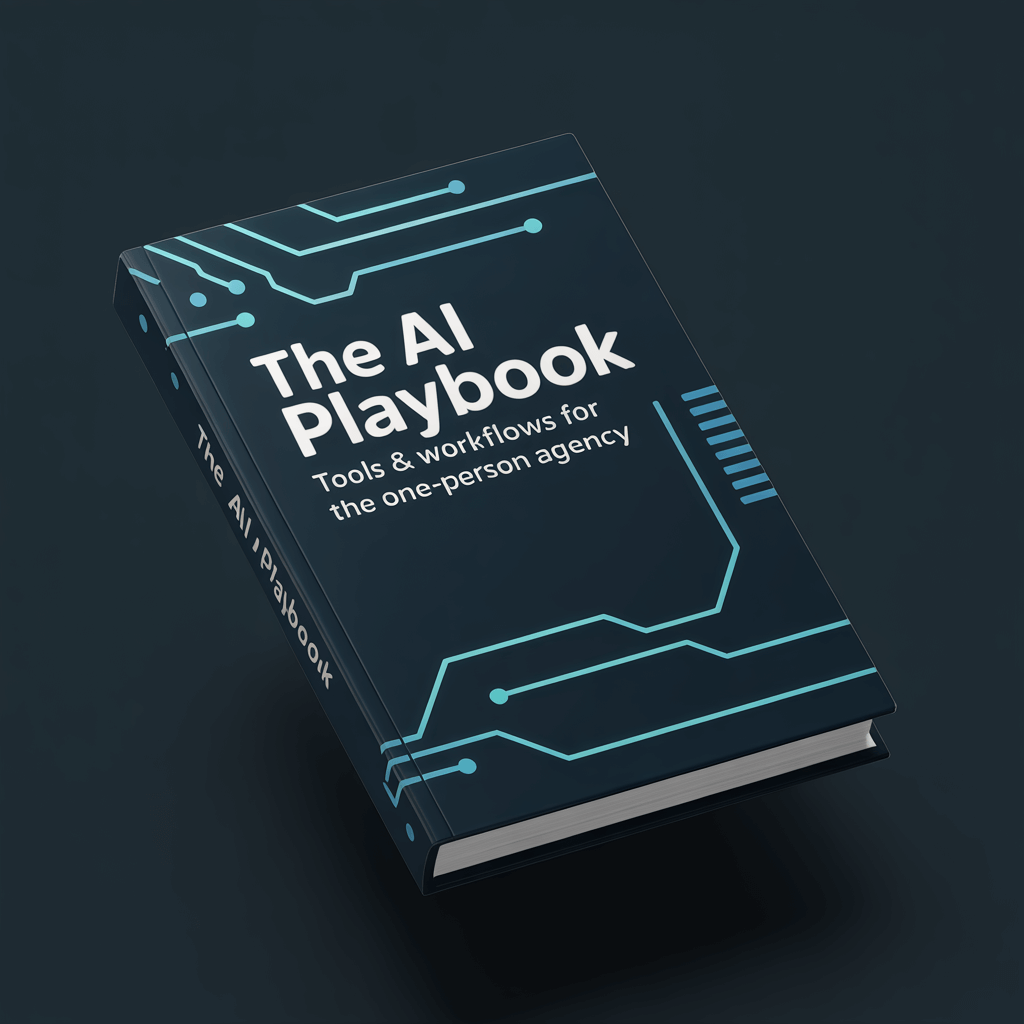
📥 FREE: THE AI PLAYBOOK
The exact tools and workflows I use to run a one-person agency. 25 years of marketing experience distilled into an actionable guide. Yours free.






