Why Prompts Matter
Ever felt swamped by AI that just misses the mark? Most flops start with sloppy prompts. You might feed the model the richest dataset, but a vague question is like asking for “something tasty” at a coffee shop, you’ll get whatever comes out.
What Is Prompt Engineering?
Prompt engineering (crafting clear questions for AI) is your secret sauce. It turns rough ideas into a precise blueprint. Think of it like sketching a map before a road trip.
5 Prompt Best Practices
We’ve boiled prompt engineering down to five simple steps. Follow them and you’ll swap hit-or-miss answers for reliable insights:
- Clear instructions
Tell the AI exactly what you want. Instead of “tell me about sales,” try “list three ways to boost online sales in Q3.” - Context injection
Give background info so the AI has a frame of reference. For example, add “we sell eco-friendly towels” before asking for marketing ideas. - Strong verbs
Use action words like “compare,” “summarize,” or “generate.” They drive the AI toward the right kind of response. - Defined output format
Spell out how you want the answer. “Give me a bullet list” or “write a 200-word summary” keeps things tidy. - Role assignment
Ask the AI to play a part, like “You’re a growth strategist. Recommend three tactics.” This frames the tone and style.
Got it.
Next, we’ll dive into each practice so you get consistent, on-point answers and boost your AI accuracy from day one.
Foundational Prompt Engineering

Prompt engineering (the process of crafting inputs to guide AI) helps you shape your questions. When you follow our best practices, your input becomes a clear blueprint for the model. And that means you get consistent, on-point answers every time.
Clarity Through Specific Instructions
We’ll get crystal clear by giving exact style, tone, and length. That cuts down any guesswork.
- Example: “Summarize in 100 words using bullet points.”
Context Injection and Delimiters
We put background info right in the prompt. Then we wrap it so the AI knows what matters.
Use simple markers like triple backticks to show which parts to read. That way, the model treats it as setup, not user text.
Strong Action Verbs
Start your request with a clear action verb. Words like Generate, Translate, Analyze, or Summarize set a confident tone. They cut through soft language that can water down your ask.
Defined Output Formats
Tell the AI exactly how you want the answer. Maybe you need a JSON object, an HTML table, or a code block. When you define the format, you avoid random surprises and make it easy to parse later.
Role Assignment
Give the model a role. For example, say “You are a friendly support agent answering customer questions.” That way, it picks the right tone and vocabulary from the start.
Iterative Prompt Refinement
Tweak your prompt in small steps and test each change. Swap one word or tweak punctuation. These tiny edits can turn a so-so answer into exactly what you need.
Using these six strategies together makes your prompt feel like a step-by-step guide. We’re talking specificity, context injection, strong verbs, output formats, role assignment, and iterative tweaks.
Do this and you’ll get faster setup, fewer surprises, and higher-quality results every time.
Prompt Structures: Zero-Shot, Few-Shot, Chain-of-Thought

Choosing the right prompt structure turns a vague ask into a clear answer you can rely on. Think of these as tools in your AI toolkit, ready for any task without tweaking code or model settings.
Zero-shot (a prompt with no examples) is perfect for quick, one-line jobs. Few-shot (a prompt with 2–5 input/output examples) shows the AI exactly how you want your result formatted and keeps your tone steady. Chain-of-thought (a prompt that walks the model through its step-by-step reasoning) is your go-to for logic puzzles, deep diagnostics, or any task that needs critical thinking.
| Prompt Type | Best Use Case | Recommended Structure |
|---|---|---|
| Zero-Shot | Direct tasks | “Translate X into Y.” |
| Few-Shot | Structured outputs | “Example 1… Example N… Now replicate.” |
| Chain-of-Thought | Analytical queries | “Step 1: define… Step 2: analyze…” |
Next, pick zero-shot when speed is everything or you just need a quick fact or translation. Opt for few-shot when you want numbered lists, branded language, or a specific style without rewriting your prompt. And lean on chain-of-thought for tasks that demand deeper thinking, like diagnosing errors or planning campaigns, so the AI lays out its steps.
You can even layer these structures. Start with few-shot examples, then ask for a chain-of-thought follow-up to refine complex ideas. Matching your prompt style to task complexity keeps responses sharp and slashes trial and error.
Advanced Techniques: Chain-of-Thought, Temperature Control, and Prompt Compression
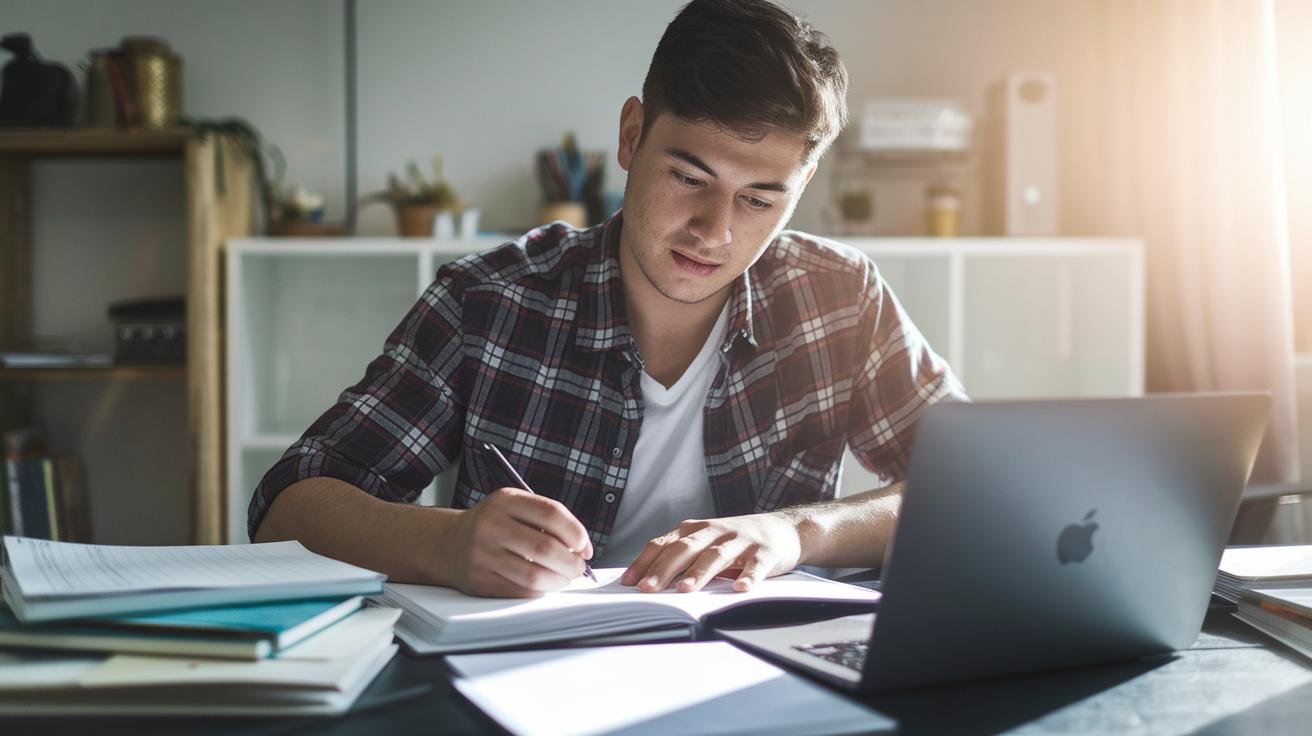
We lean on three power moves with AI: chain-of-thought prompting (mapping each thinking step), temperature control (dialing creativity), and prompt compression (slimming down your inputs). They work together to make your AI chats more reliable and spark fresh ideas. Ready? Let’s jump in.
Chain-of-thought prompting (breaking down steps before answering) is like plotting a road trip. You map your goals, gather your data, and then weigh your options. When the AI walks you through its thinking, you catch logic gaps or odd assumptions before they become problems.
This method shines for debugging code or planning multi-stage campaigns. You get a clear trail showing every thought step, which builds trust and makes troubleshooting a breeze.
Temperature control (a setting that adjusts randomness) is basically a creativity dial. Turn it down (0.2–0.5) and the AI sticks to facts, great for reports or data pulls. Crank it up (0.7–1.0) for playful wording and fresh angles, perfect for ad copy or brainstorming titles.
You can even switch it mid-chat to jump from analysis to idea mode without starting over.
Prompt compression (trimming your prompt to essentials) helps you cut extra words, replace long text with shortcuts like <
With lean prompts, you stay under token caps and leave room for the AI to dig deeper.
System Messages, Scaling & Alignment

System messages are like briefing notes we share with AI before it reads any of your text. We tell it our goals, tone, and safety rules first. Think of it as a mini mission statement guiding every response.
We add ethical alignment cues (instructions that keep AI output on brand). That helps cut down on biased or harmful replies before they start. You can include rules like:
- avoid personal data
- respect cultural differences
Modular templates act like building blocks for your prompts. And function wrappers (little code helpers) automatically inject prompts, settings, and metadata into each API call. This way, you never rewrite the same setup twice.
When you update a template, every team and project picks it up right away. Using type-safe code (code that checks data types) with OpenAI, Anthropic, or Gemini links, you track which model, prompt version, and parameters you ran. Rollbacks and audits? Super simple, even as you scale.
We guard your AI at the edges with secure prompt handling. We sandbox user inputs (we isolate them with markers or encoding) to block injection attacks (code-based hacks). Then we layer in red-team checks (tests for jailbreak tricks) and automated filters that flag policy violations. If something’s risky, the system alerts instead of sending the call.
By combining system messages, reusable templates, and hardened controls, you build a prompt framework that’s ready for production. It’s reliable under pressure and safe for every user.
Use Cases & Customization

We tweak prompts for your field so you get spot-on AI answers. You slip in data snippets, customer personas (fictional profiles to guide tone), or your business rules. Then the AI dumps the generic fluff and speaks your language.
Imagine a travel startup adding last month’s booking patterns. Or a support team tagging each ticket by category so the AI knows exactly what it’s looking at. Nice.
Here’s our quick checklist:
- Embed your background info, like stats or client notes
- Use industry terms and tone you already use
- Tag text with simple markers (like
<customer>…</customer>) - Set context size (how much text the AI reads at once) to fit token limits (tokens are chunks of text)
A fashion brand can pull in recent sales figures and customer reviews to write product descriptions – check out AI use cases in e-commerce. Meanwhile, a help desk uses XML-like markers and rules to auto-summarize tickets on a Responsive AI websites.
These real-world examples show how custom prompts in e-commerce and customer service boost accuracy, relevance, and speed. No magic wand needed.
Reliability & Governance

Prompt governance (the rules and checks for managing your AI prompts) keeps your AI honest, transparent, and reliable. We protect your prompt templates, run tests, track versions, and set up feedback loops (systems that gather and share input). This gives you a workflow you can audit and improve.
- Guarded templates catch bias: We wrap your prompts in filters (guarded templates) that block slanted or harmful language before it reaches the AI.
- A/B testing compares prompt versions (A/B testing: comparing two versions to see which works better). We track metrics like accuracy or user satisfaction and pick the winner.
- Version control tracks changes (version control: a system for storing text, settings, and scripts so you can trace edits and roll back). You’ll have full traceability and a safety net if you need to revert.
- Community-driven feedback loops gather ideas: We collect ratings, examples, and improvement suggestions from writers, devs, and domain experts in a shared library.
When we layer these four practices into your prompt pipeline, you’ll spot bias early, choose top performers, and correct missteps fast. Teams stay on the same page, and you keep refining prompts with real data and shared insights. The result is AI you can trust every time it runs.
Over time, this becomes part of your culture. Every change gets logged, everyone’s voice counts, and you keep raising the bar on quality.
Final Words
We jumped right into how structured prompts bring consistency. We outlined clarity with specific instructions, context injection, strong verbs, defined formats, roles, and iterative refinement.
Next, we compared prompt types, zero-shot, few-shot, chain-of-thought, so you know when to use each. Then we dug into advanced approaches like chain-of-thought reasoning, temperature control, and prompt compression.
We wrapped up with system messages, modular templates, secure handling, plus domain-specific examples and governance measures. It all adds up to solid prompt engineering best practices that boost accuracy and efficiency. You’ve got this.
FAQ
Where can I find prompt engineering best practices guides for different platforms?
You can find PDF best practice guides on official vendor sites: OpenAI’s documentation, Google AI resources, Anthropic’s Claude docs, and Google’s Gemini developer portal.
What core frameworks guide effective prompt engineering?
Effective prompt engineering rests on precision: clear task instructions, context injection, strong action verbs, defined output formats, role assignment, and iterative refinement for consistent, accurate results.
How do I apply prompt engineering best practices with large language models?
Applying prompt engineering with LLMs means defining clear goals, adding background context or delimiters, specifying output structure, using action verbs like “Analyze,” assigning roles, and refining prompts iteratively.
What are some effective OpenAI prompt examples?
Effective OpenAI prompts include: “Summarize the report in 5 bullet points under 100 words,” “Translate this JavaScript snippet into Python,” and “Generate a customer support reply in a friendly tone.”






